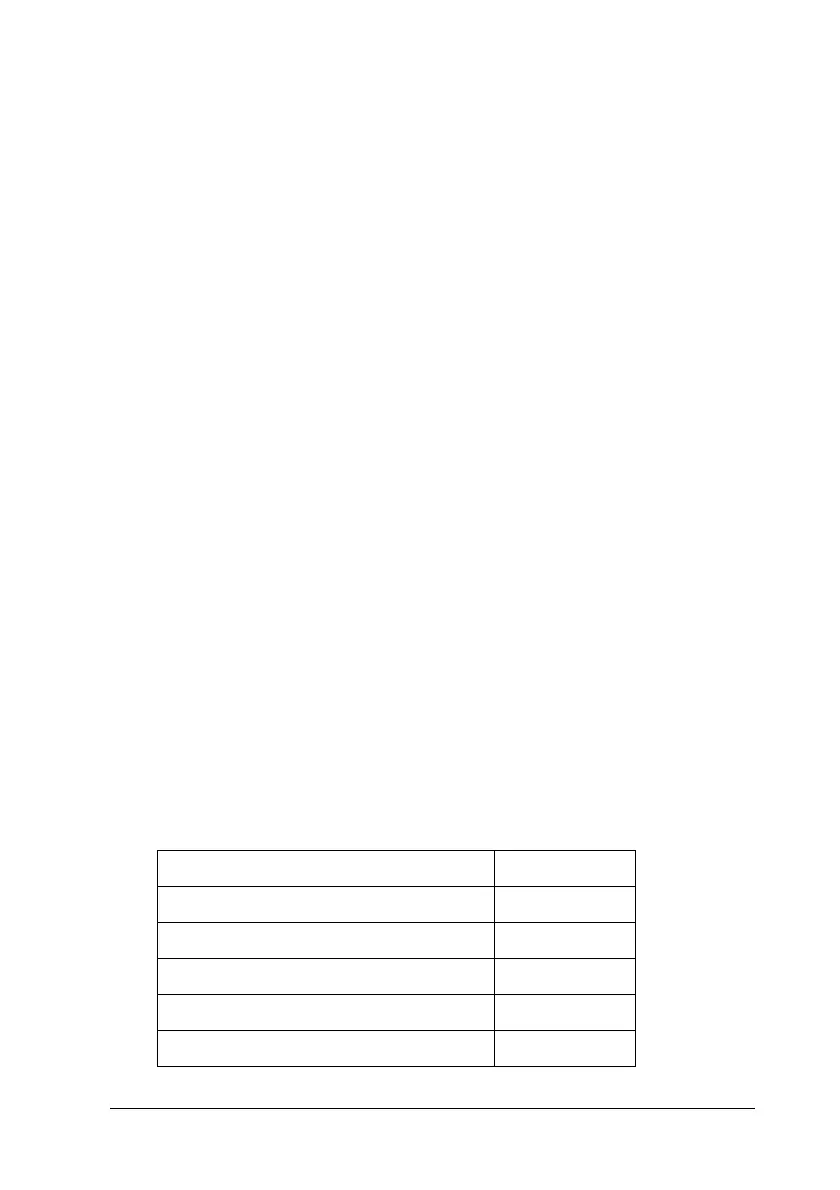Getting to Know Your Printer 31
1
1
1
1
1
1
1
1
1
1
1
1
❏ Memory Module
This option expands the printer’s memory by allowing you to
print complex and graphics-intensive documents. The
memory can be installed up to 640 MB for your printer.
Note:
Make sure that the DIMM you purchase is compatible with EPSON
products. For details, contact the store where you purchased this
printer or an EPSON qualified service representative.
❏ Hard Disk Drive (C12C824172)
This option expands the printer’s capacity by allowing you to
print complex and large print jobs at high speed. This option
also enables you to use the Reserve Job function. By using the
Reserve Job function, you can store print jobs in the printer’s
hard disk and print them later directly from the printer’s
control panel.
❏ P5C Emulation Kit (C12C832661)
The P5C emulation kit provides you with the ability to print
documents in the PCL5c printing language with this printer.
This optional kit includes the ROM module and printer
driver.
Consumable products
The life of the following consumable products is monitored by the
printer. The printer lets you know when replacements are needed.
Product name Product code
Toner Cartridge (Yellow) 0242
Toner Cartridge (Magenta) 0243
Toner Cartridge (Cyan) 0244
Toner Cartridge (Black) 0245
Photoconductor Unit 1109