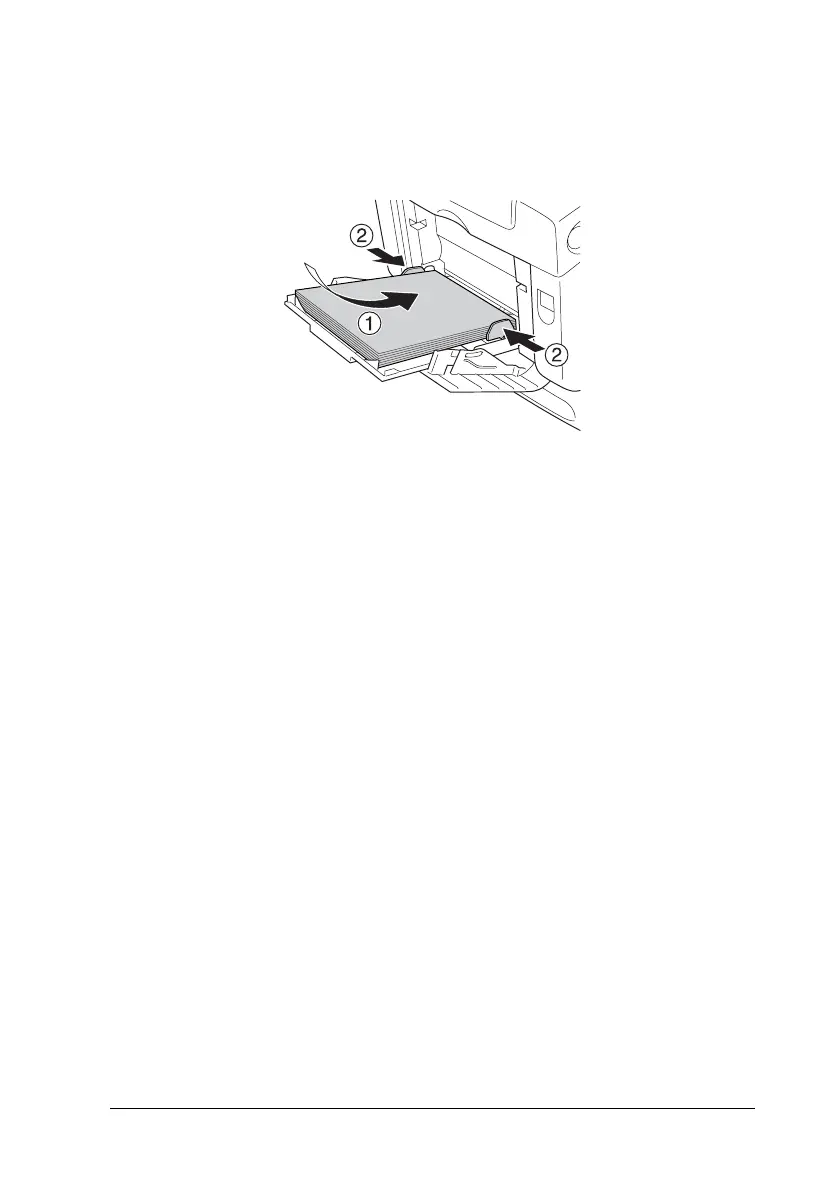Paper Handling 47
3
3
3
3
3
3
3
3
3
3
3
3
3. Load a stack of the desired paper with the printable surface
down, then slide the guides against the sides of the stack to
get a snug fit.
Note:
❏ When loading the media, insert the short edge first.
❏ When printing on DL size envelopes, load them with the long
edge first.
❏ Do not load media that exceeds the maximum stack height.
❏ After loading paper, set the MP Tray Size setting to match the
loaded paper size on the control panel.
❏ To print on the back side of previously printed paper, use the
MP tray. The duplex unit cannot be used for this purpose.
❏ When loading LT or LGL size paper, slide the guides to the
position marked 8.5".
Standard lower paper cassette and optional
paper cassette unit
New :confirm the specification
