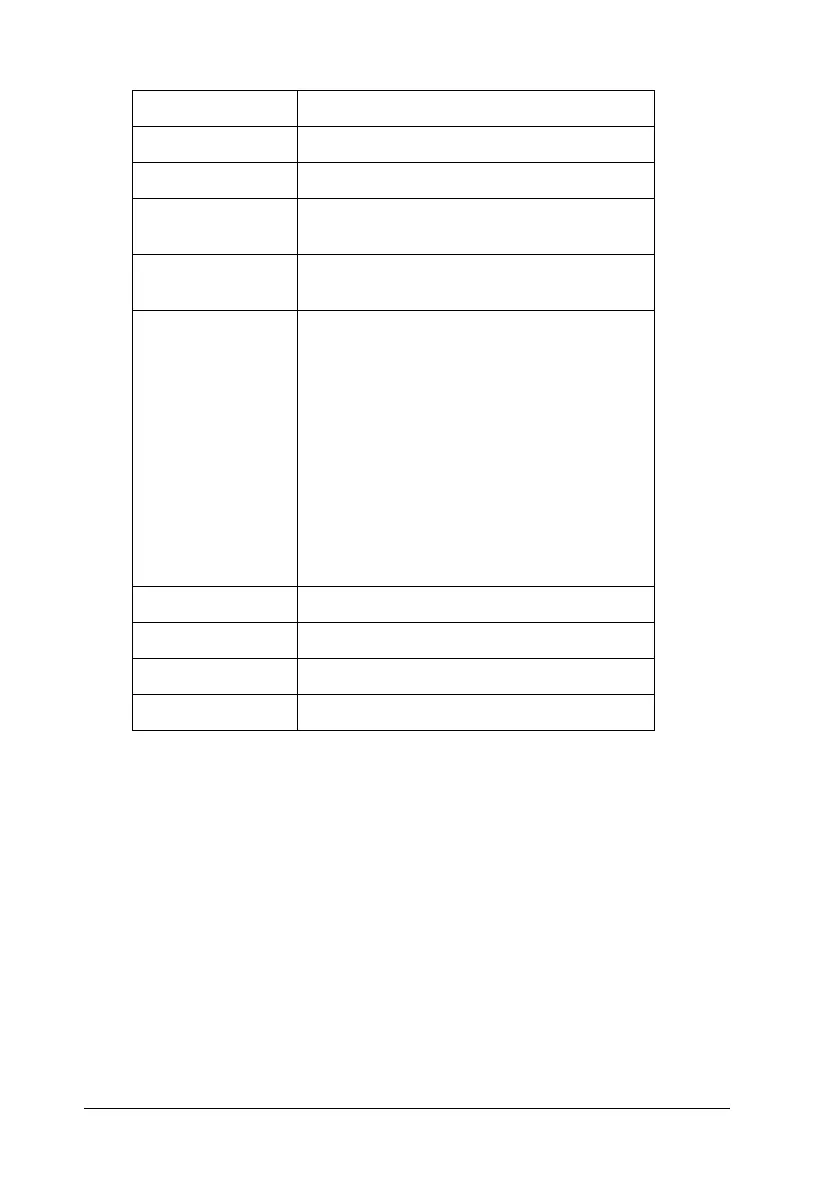236 Using the Control Panel
*1
Available only when downloaded fonts are available.
*2
Available only when the optional font ROM module is installed.
*3
Depending on the font that has been selected.
*4
Depending on whether Letter (60) or A4 (64) paper has been selected.
FontSource
Sets the default font source.
Font Number
Sets the default font number for the default font source. The
available number depends on the settings you made.
Item Settings (default in bold)
FontSource Resident, Download
*1
, ROM A
*2
Font Number 0… 65535 (depending on your settings)
Pitch
*3
0.44 … 10.00 … 99.99 cpi in 0.01 cpi
increment
Height
*3
4.00 … 12.00 … 999.75 pt in 0.25 pt
increment
SymSet IBM-US, Roman-8, Roman-9, ECM94-1,
8859-2 ISO, 8859-9 ISO, 8859-10ISO,
8859-15ISO, PcBlt775, IBM-DN, PcMultiling,
PcE.Europe, PcTk437, PcEur858, Pc1004,
WiAnsi, WiE.Europe, WiTurkish, WiBALT,
DeskTop, PsText, VeInternati, VeUS,
MsPublishin, Math-8, PsMath, VeMath,
PiFont, Legal, UK, ANSI ASCII, Swedis2,
Italian, Spanish, German, Norweg1,
French2, Windows, McText, Hebrew7,
8859-8 ISO, Hebrew8, Arabic8, OCR A, OCR
B Pc866Cyr, Pc866Ukr, WinCyr, ISOCyr,
Pc8Grk, Pc851Grk
Form 5 … 60/64
*4
… 128 lines
CR Function CR, CR+LF
LF Function LF, CR+LF
Tray Assign 4, 4K, 5S