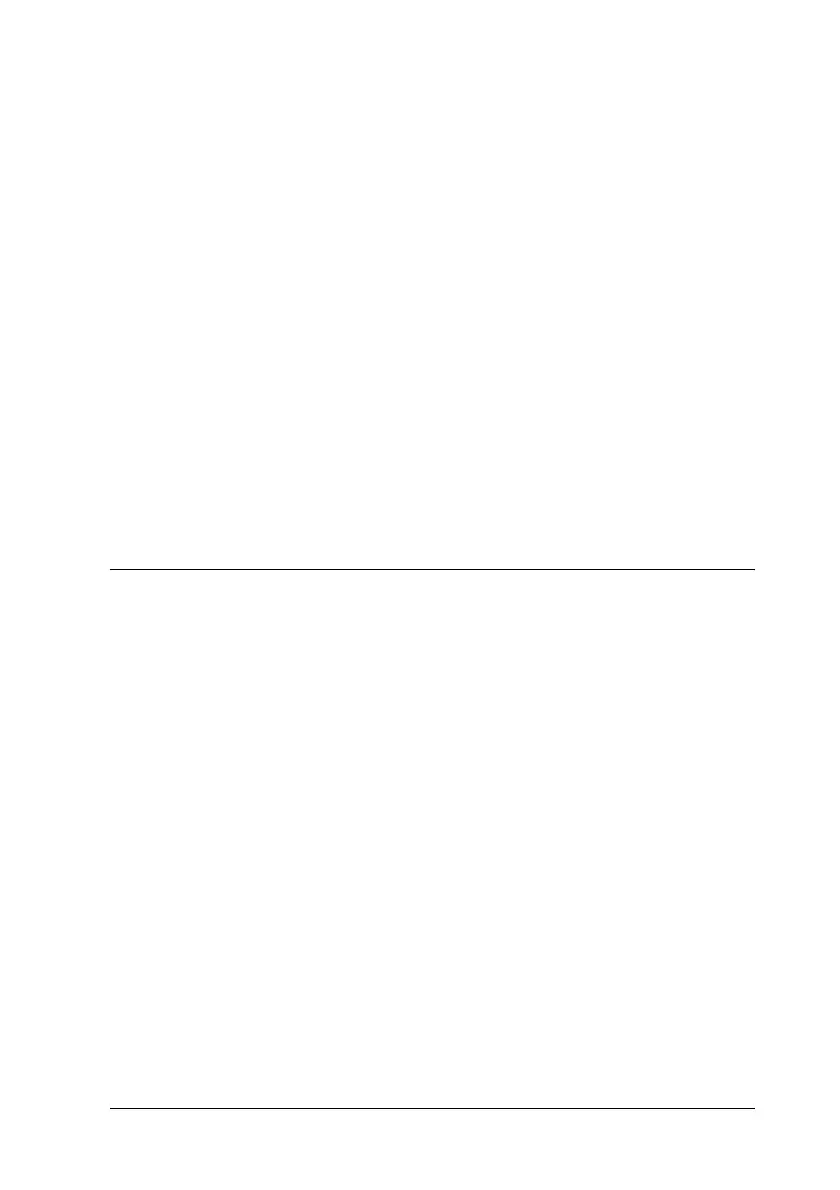Printer Features and Various Printing Options 35
2
2
2
2
2
2
2
2
2
2
2
2
Adobe PostScript 3 Mode
The printer’s Adobe PostScript 3 Mode provides you with the
ability to print documents formatted for PostScript printers.
Seventeen scalable fonts are included. IES (Intelligent Emulation
Switch) and SPL (Shared Printer Language) support allow the
printer to switch between the PostScript mode and other
emulations as print data is received at the printer.
P5C Emulation Mode
The P5C Emulation mode provides you with the ability to print
documents in the PCL5c printing language with this printer.
Installing this optional P5C Emulation Kit into your printer, this
printer driver allows your computer to control the P5C printer.
Various Printing Options
This printer provides you with a variety of different printing
options. You can print in various formats, or can print using many
different types of paper.
The following explains the procedure for each type of printing.
Choose the appropriate one for your printing.
Double-sided printing
New :Duplex Option/including the information about Mac
"Duplex printing" on page 69 (Windows)