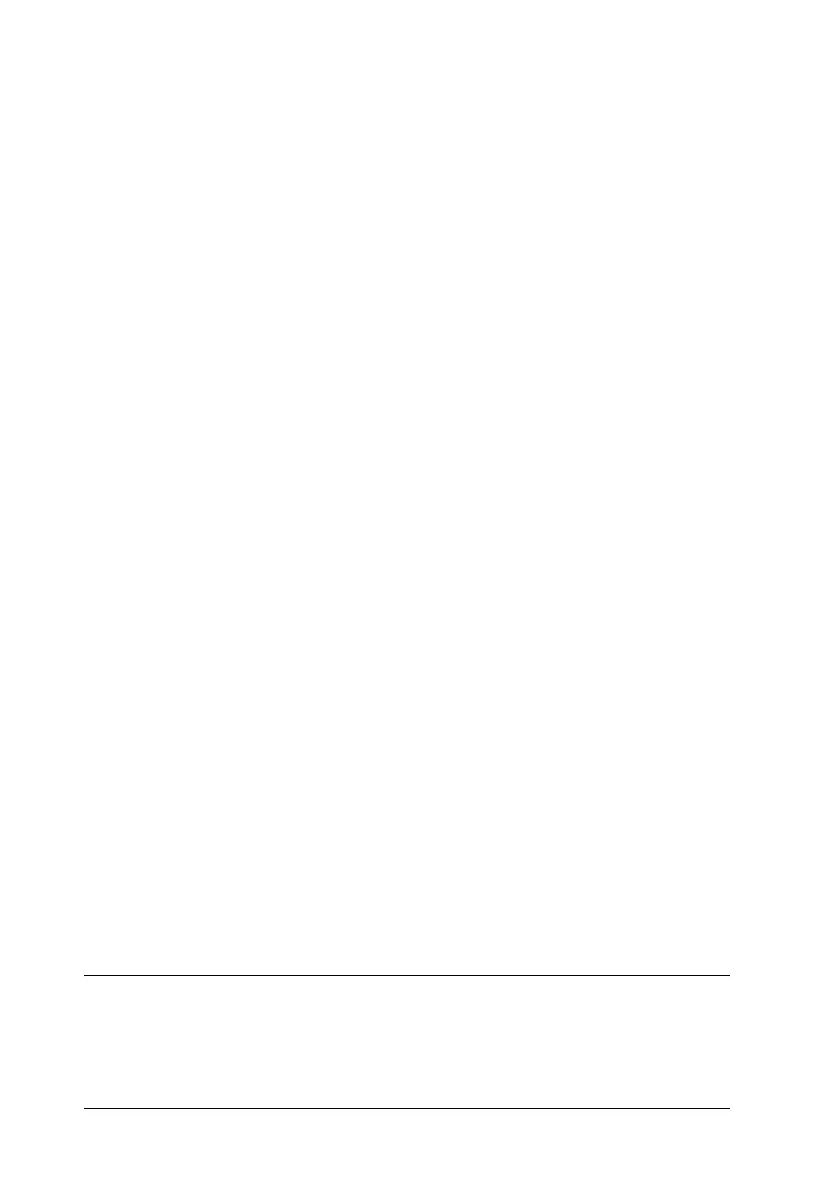264 Using the Control Panel
The developer unit for the indicated color is near the end of its
service life. The letters C, M, Y, or K appear in place of uuuu and
indicate the colors Cyan, Magenta, Yellow, and Black
respectively. Contact your dealer.
Write Error ROM A/Write Error ROM P
This message indicates an internal error in the printer. Reset the
printer. If this error persists, consult your dealer.
Writing ROM A/Writing ROM P
This message indicates that a ROM module in the slot is being
written. Please wait until this message disappears.
Wrong Photoconductor
An inappropriate photoconductor unit is installed. Install only
the photoconductor unit listed in "Consumable products" on page
31.
See "Photoconductor Unit" on page 318 for instructions on
replacing the photoconductor unit.
Wrong Toner uuuu
An inappropriate toner cartridge is installed. Install only the toner
cartridge listed in "Consumable products" on page 31.
See "Toner Cartridge" on page 312 for instructions on replacing
the Toner cartridge. (The letters C, M, Y, or K appear in place of
uuuu and indicate the colors Cyan, Magenta, Yellow, and Black
respectively.)
Printing and Deleting Reserve Job Data
New :Using HDD is available/ use caution with the icon or button