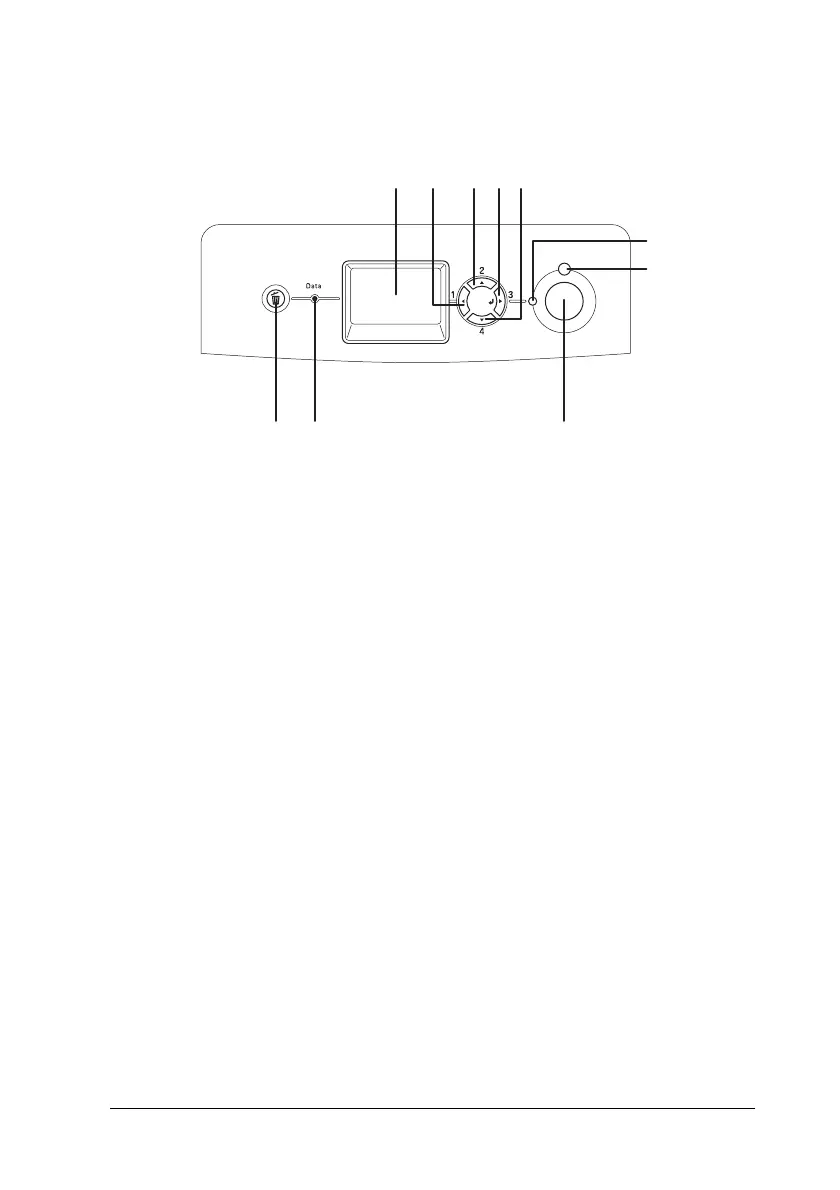Getting to Know Your Printer 29
1
1
1
1
1
1
1
1
1
1
1
1
Control panel
New :Emulation/ with control panel and LCD
a. LCD panel Displays printer status messages and
control panel menu settings.
b.
c.
d.
e.
Back button
Up button
Enter button
Down button
Use these buttons to access the control
panel menus, where you can make printer
settings and check the status of
consumable products. For instructions on
how to use these buttons, see "Using the
Control Panel Menus" on page 214.
f. Ready light
(Green)
On when the printer is ready, indicating
that the printer is ready to receive and
print data.
Off when the printer is not ready.
g. Error light
(Red)
On or flashes when an error has occurred.
c eb
ijh
g
f
da