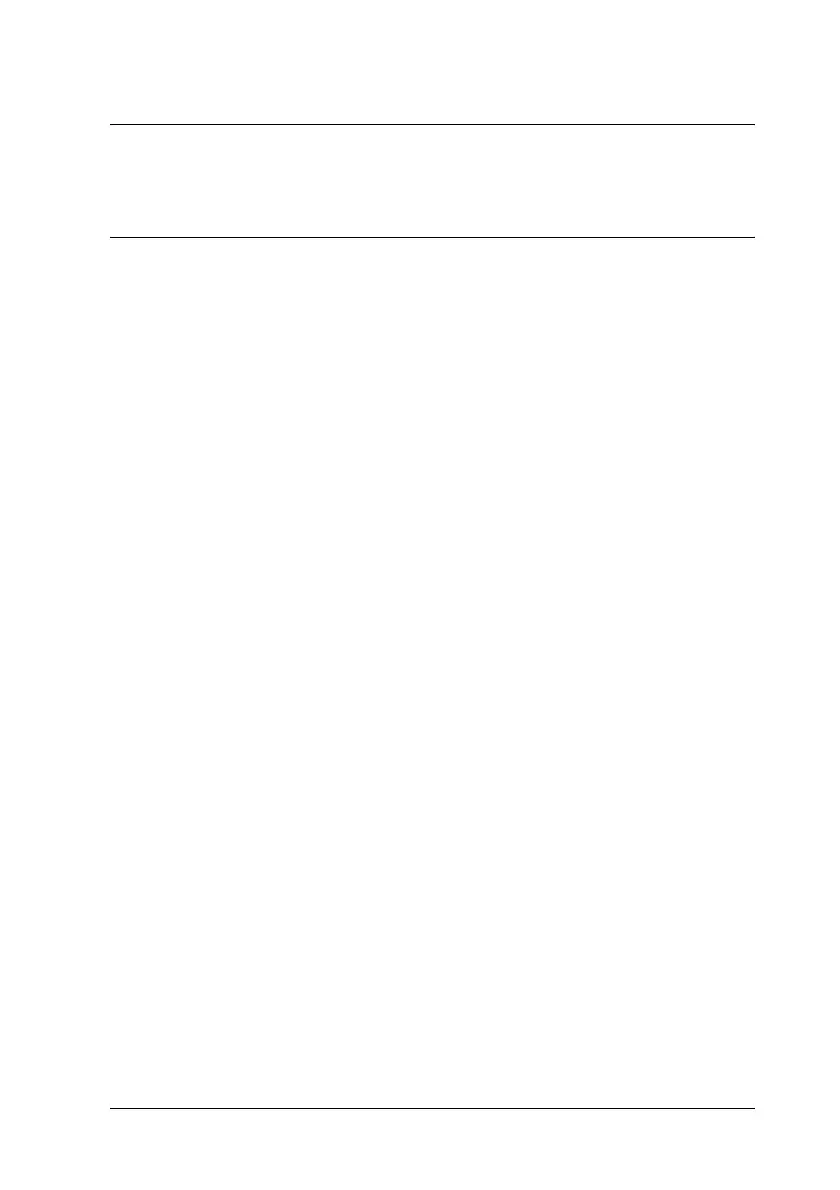Using the PostScript Printer Driver 193
6
6
6
6
6
6
6
6
6
6
6
6
Chapter 6
Using the PostScript Printer Driver
About the PostScript 3 Mode
Features
The Adobe PostScript 3 mode provides you with the following
high- performance features:
❏ Ability to print documents formatted for PostScript printers.
You can easily print text, line art, and graphics.
❏ Seventeen fonts in five font families. The fonts include:
Courier, Helvetica, Helvetica Narrow, Symbol, and Times.
❏ IES (Intelligent Emulation Switch) and SPL (Shared Printer
Language) support to allow the printer to switch between the
PostScript mode and other emulations as print data is
received at the printer.
❏ EPSON quality, reliability, and ease of operation.
Hardware requirements
Your printer must meet the following hardware requirements to
be able to use the PostScript 3 printer driver.
Memory requirements for using the PostScript 3 printer driver are
shown below. Install optional memory modules into your printer
if the amount of memory currently installed does not meet your
printing needs.
