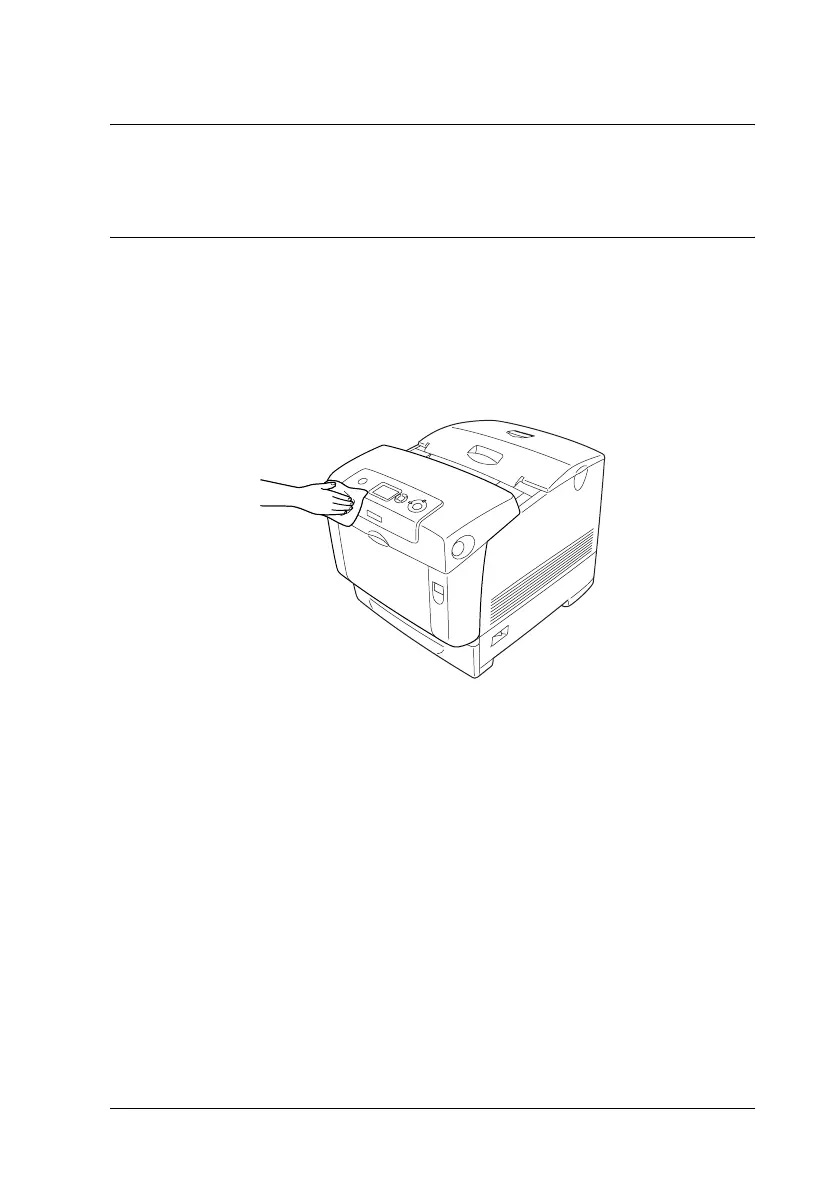Cleaning and Transporting the Printer 337
10
10
10
10
10
10
10
10
10
10
10
10
Chapter 10
Cleaning and Transporting the Printer
Cleaning the Printer
New :quote the information from the similar product and delete unnecessary information
The printer needs only minimal cleaning. If the printer’s outer
case is dirty or dusty, turn off the printer and clean it with a soft,
clean cloth moistened with a mild detergent.
c
Caution:
Never use alcohol or paint thinner to clean the printer cover.
These chemicals can damage the components and the case. Be
careful not to get water onto the printer mechanism or any
electrical components.
Cleaning the density sensor
When Clean Sensor is displayed on the LCD panel, follow the
steps below to clean the density sensor.
1. Turn off the printer.
