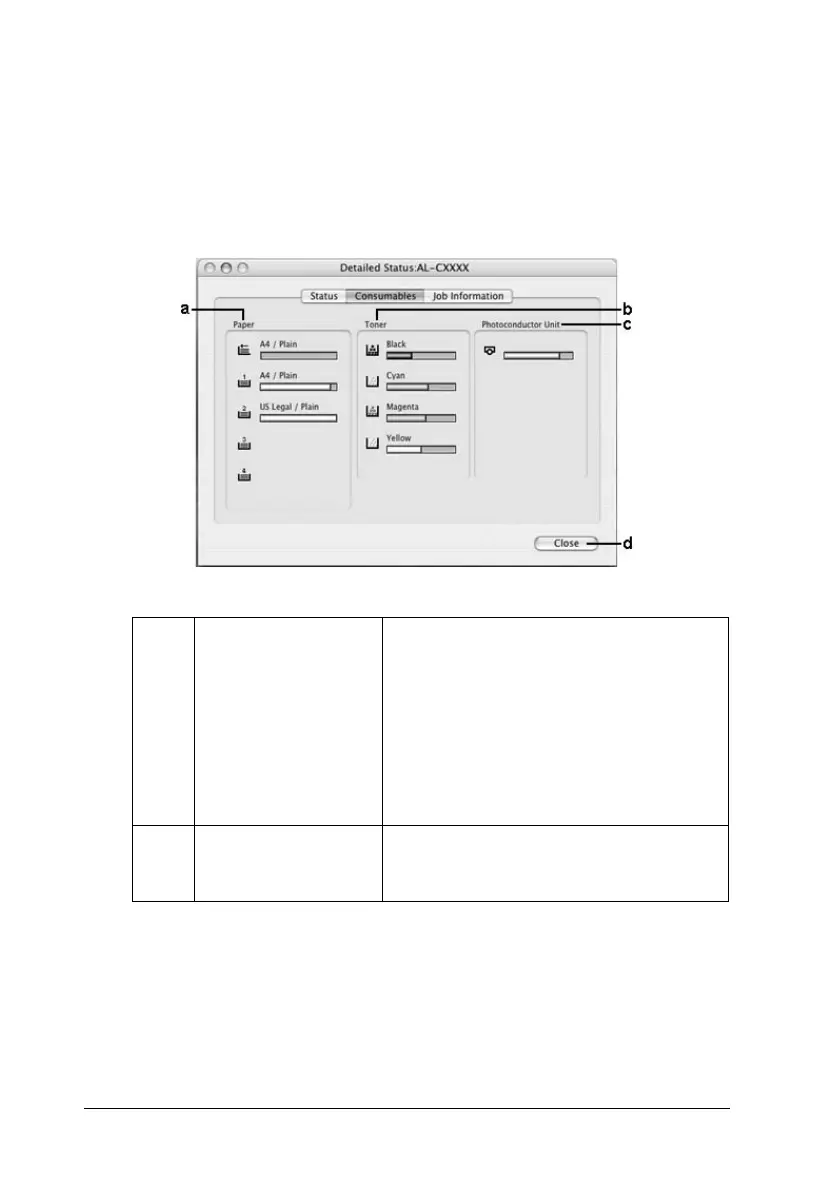180 Using the Printer Software with Macintosh
Consumables Information
You can obtain information on paper sources and consumable
products on the Consumables tab in the Detailed Status dialog
box.
a. Paper: Displays the paper size, the paper type
and the approximate amount of paper
remaining in the paper source.
Information on the optional paper
cassettes are displayed only if these
options are installed.
The paper cassette icon flashes when the
amount of paper remaining in the
cassette is low.
b. Toner: Indicates the amount of remaining toner.
The toner icon flashes when a toner error
occurs or the toner is low.