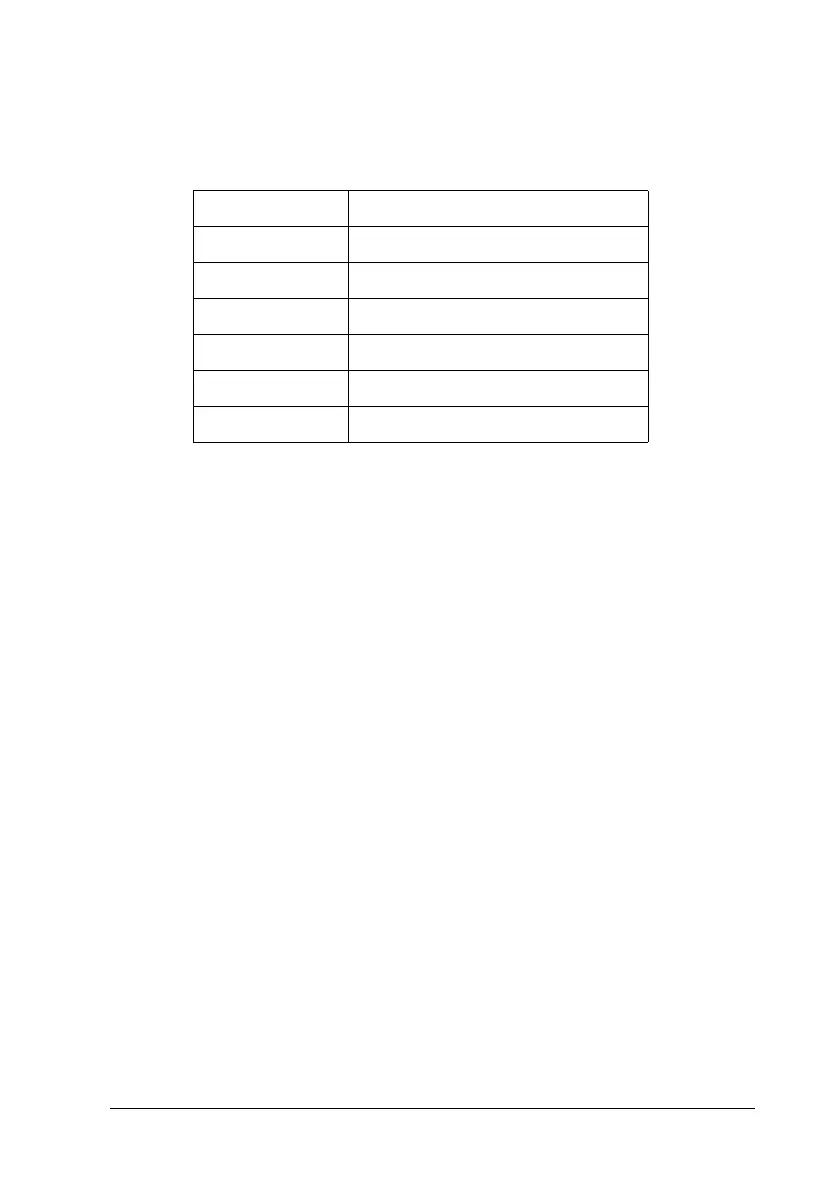Using the Control Panel 219
7
7
7
7
7
7
7
7
7
7
7
7
Displays the amount of toner left in the toner cartridges, and the
remaining service life of the photoconductor unit, as shown
below:
Total Pages
Displays the total number of pages printed by the printer.
Color Pages
Displays the total number of pages printed in color by the printer.
B/W Pages
Displays the total number of pages printed in black-white by the
printer.
Tray Menu
New :confirm the product specification and quote the information from the similar product
This menu allows you to specify the size and type of paper loaded
in the MP tray. Accessing this menu also lets you check the size
of the paper currently loaded in the lower paper cassettes.
The paper type settings in this menu can also be made from your
printer driver. Settings you make in your printer driver override
these settings, so use your printer driver whenever you can.
E******F (100 to 83%)
E***** F (83 to 86%)
E**** F (66 to 50%)
E*** F (50 to 33%)
E** F (33 to 16%)
E* F (16 to 0%)
EF (0%)