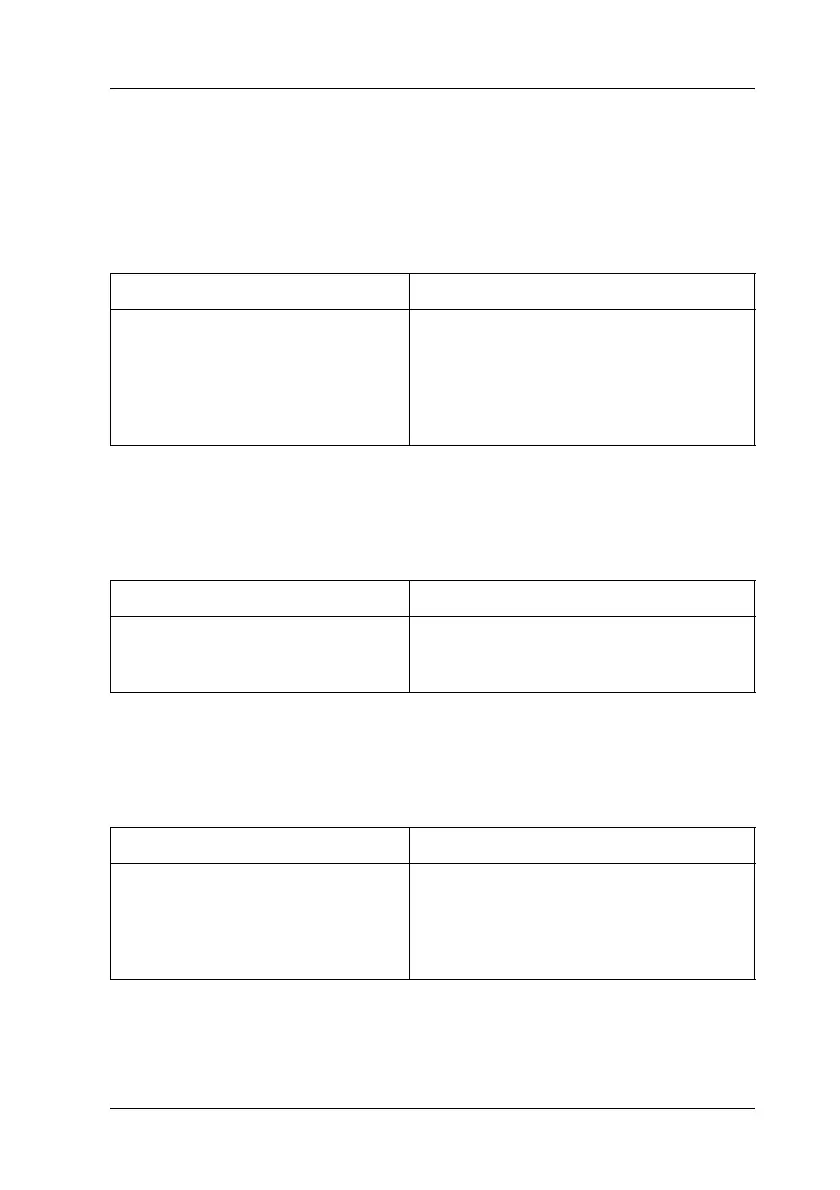Troubleshooting 389
11
11
11
11
11
11
11
11
11
11
11
11
Memory Problems
Print quality decreased
Insufficient memory for current task
Insufficient memory to print all copies
Cause What to do
The printer cannot print in the
required quality level because of
insufficient memory, and the printer
lowers the quality automatically so
that the printer can continue
printing.
Check to see if the printout is acceptable.
If not, add more memory for a permanent
solution or lower print quality temporarily
in the printer driver.
Cause What to do
The printer has insufficient memory
for current task.
Add more memory for a permanent
solution or lower print quality temporarily
in the printer driver.
Cause What to do
The printer does not have sufficient
memory to collate print jobs.
Only one set of copies will be printed.
Reduce the contents of print jobs, or add
more memory. For information on
installing more memory, see "Memory
Module" on page 289.