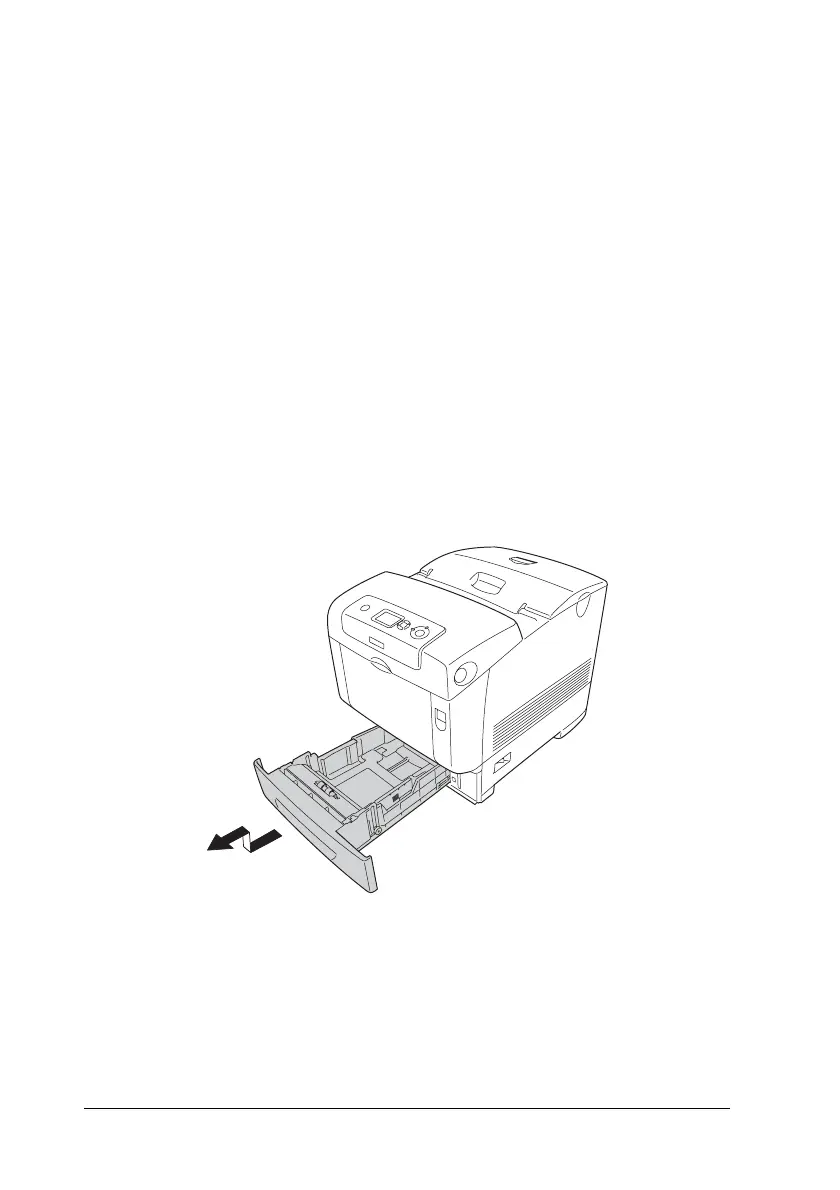48 Paper Handling
The paper sizes and types supported by the optional paper
cassette units are the same as the standard lower cassette unit. For
more information, see "550-sheet/1100-sheet Paper Cassette Unit"
on page 42.
The paper-loading procedure is the same for the standard lower
cassette and the optional paper cassette unit.
In addition to plain paper, you can also use special media such as
EPSON Color Laser Paper in the paper cassettes.
Follow these steps to load paper into the standard and optional
paper cassette units. The illustrations show the standard lower
cassette.
1. Pull the paper cassette out until it stops. Then lift up the front
of the cassette and pull it out.