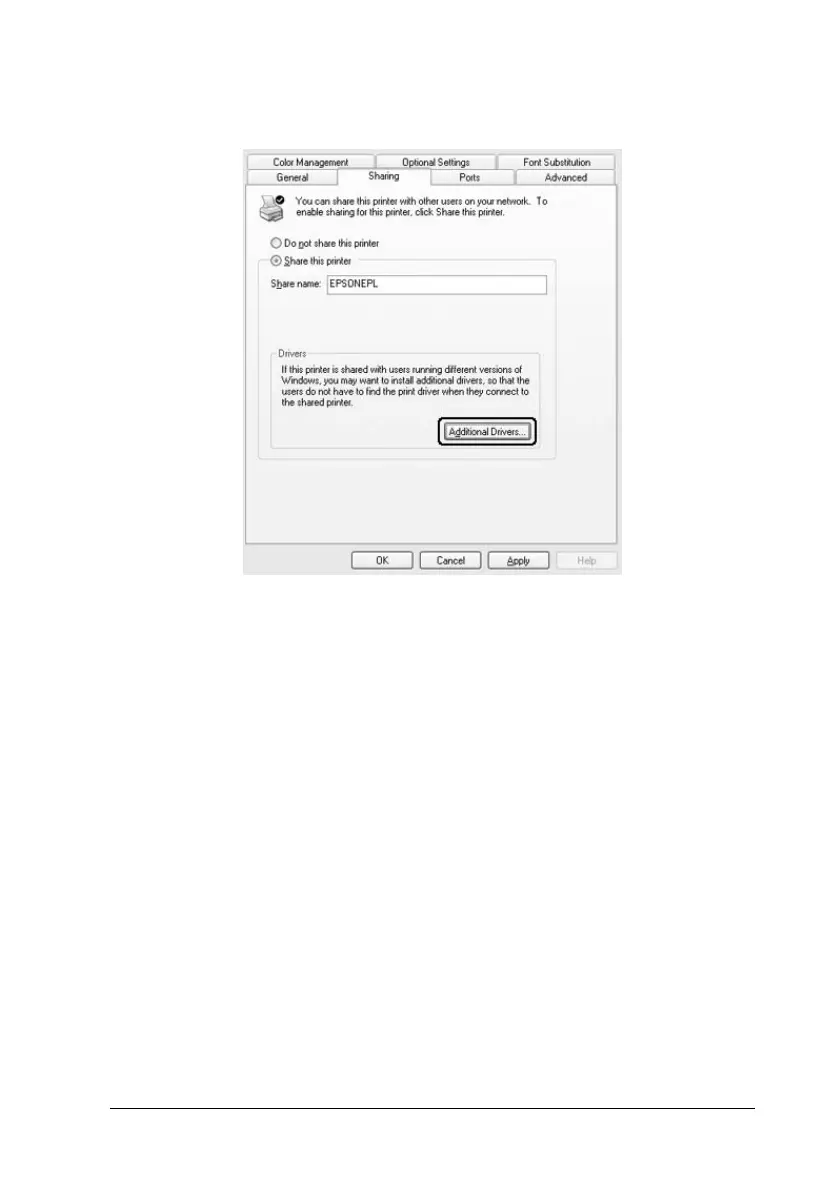Using the Printer Software with Windows 133
4
4
4
4
4
4
4
4
4
4
4
4
4. Click Additional Drivers.
Note:
If the computers of the server and clients use the same OS, you do
not have to install the additional drivers. Just click OK after step3.
5. Select Windows being used for clients, then click OK.