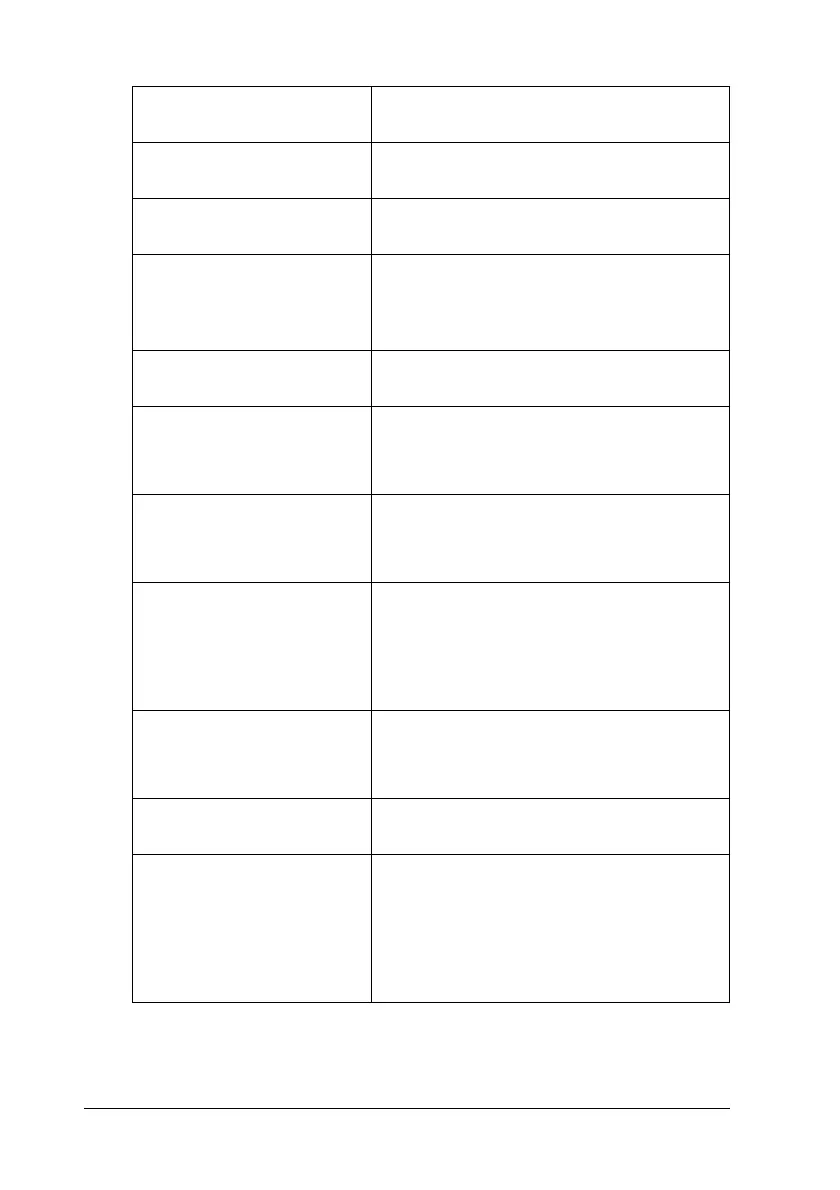166 Using the Printer Software with Macintosh
Ignore the selected paper
size check box:
When you select this check box, the printer
prints on loaded paper, regardless of size.
Uses the settings specified
on the printer check box:
Select this button to use the settings
specified on the control panel.
Skip Blank Page check box: When you select this check box, the printer
skips blank pages.
Automatically change to
monochrome mode check
box:
Select this check box to have the printer
driver analyze the printing data, and
automatically switch to monochrome
mode if the printing data is black and white.
Conserve color developers
check box:
Select this check box to save consumable
products by printing black and white.
Adjust line thickness check
box:
Adjusts the width of the lines printed.
Note:
This function is not available with Mac OS X.
Pattern Smoothing check
box:
Adjust pattern intensity.
Note:
This function is not available with Mac OS X.
Default button: For Mac OS X users, click this button to return
the driver settings to the initial settings.
For Mac OS 9 users, click this button to return
the settings in the Temporary Spool Folder
to the initial settings.
Select button: Selects spool file saving folder.
Note:
This function is not available with Mac OS X.
Cancel button: Click this button to exit the dialog box or
printer driver without saving the settings.
OK button: Click this button to save your settings and
to exit the dialog box or printer driver. The
settings are effective until you make new
settings and click OK again.
Note:
This function is not available with Mac OS X.