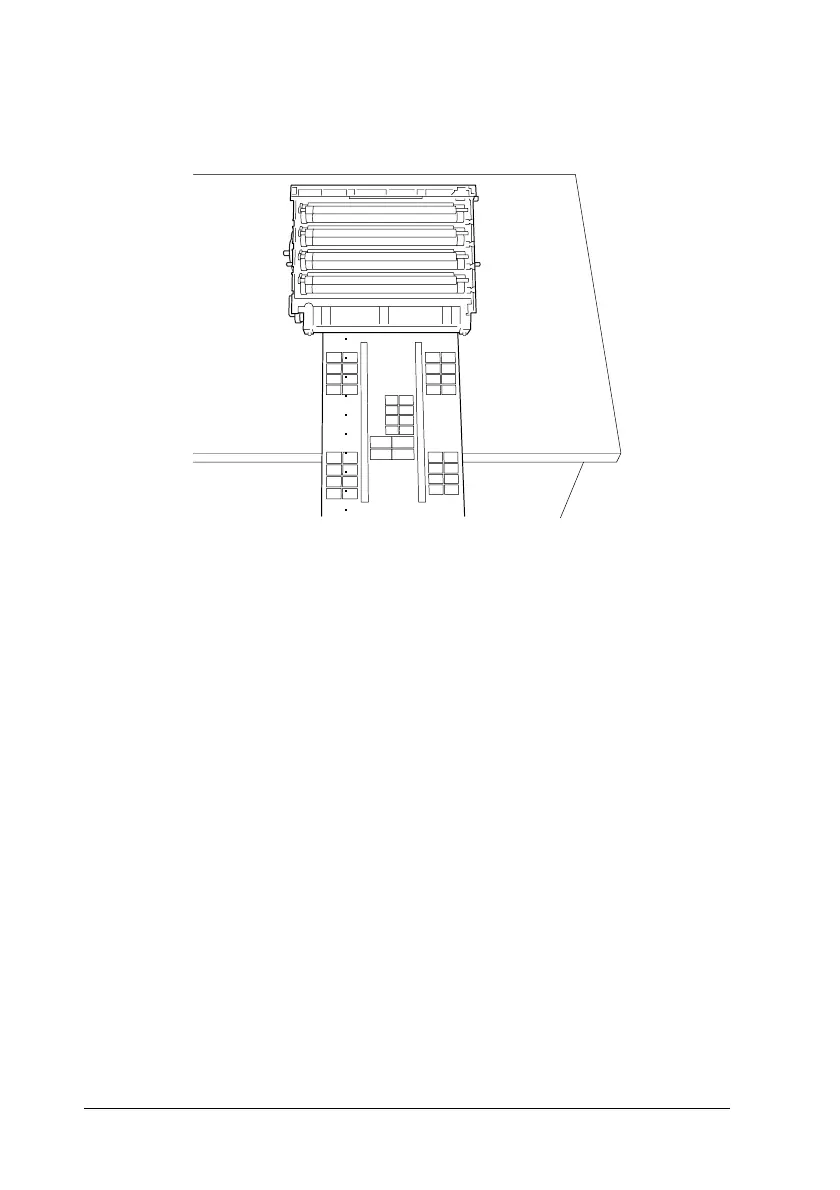346 Cleaning and Transporting the Printer
5. Place the printout that has dots on it and the photoconductor
unit on a flat table as shown below.
Note:
❏ Make sure to align the center of the printout and center of the
photoconductor unit when positioning them.
❏ Place the printout faceup so the short edge that comes out of the
printer first is against the photoconductor unit as shown in the
diagram.