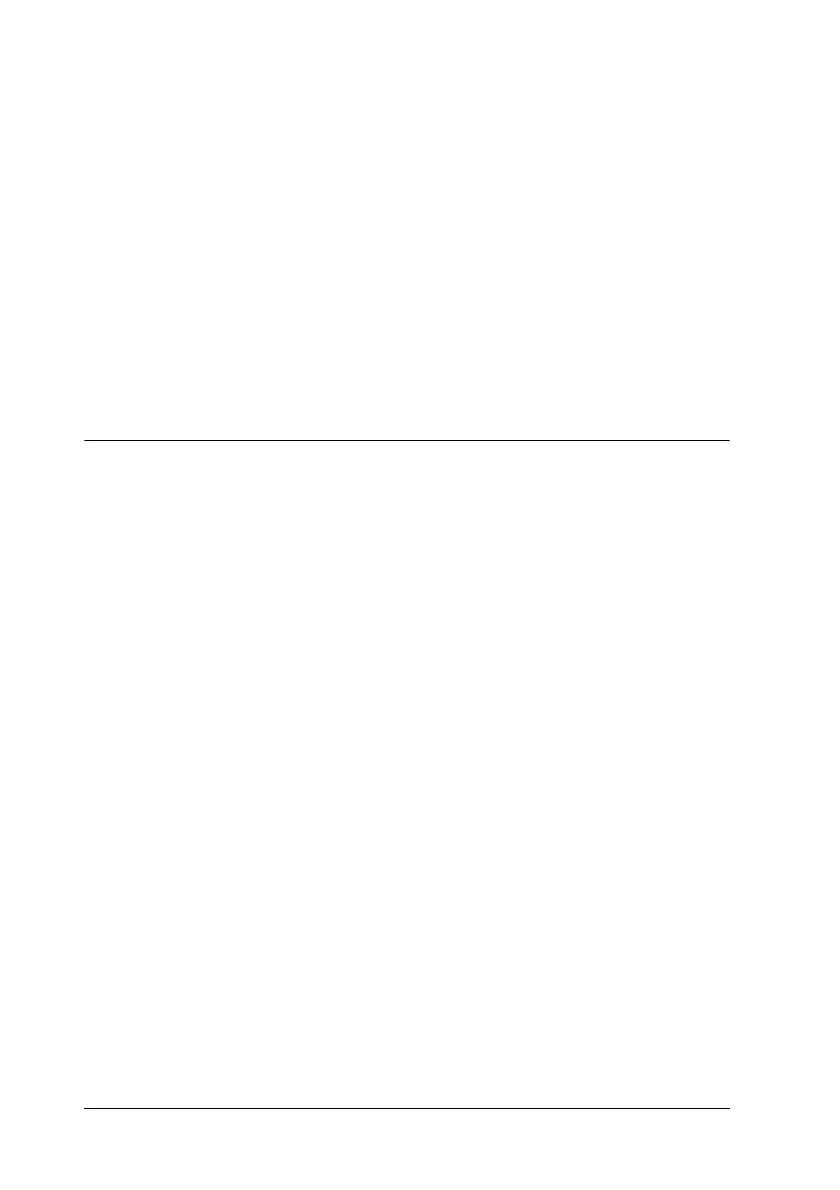4
Wide variety of fonts. . . . . . . . . . . . . . . . . . . . . . . . . . . . . . . . . . 34
Adobe PostScript 3 Mode. . . . . . . . . . . . . . . . . . . . . . . . . . . . . . 35
P5C Emulation Mode . . . . . . . . . . . . . . . . . . . . . . . . . . . . . . . . . 35
Various Printing Options . . . . . . . . . . . . . . . . . . . . . . . . . . . . . . . . . . 35
Double-sided printing . . . . . . . . . . . . . . . . . . . . . . . . . . . . . . . . 35
Fit to page printing . . . . . . . . . . . . . . . . . . . . . . . . . . . . . . . . . . . 36
Pages per sheet printing . . . . . . . . . . . . . . . . . . . . . . . . . . . . . . . 37
Watermark printing . . . . . . . . . . . . . . . . . . . . . . . . . . . . . . . . . . 38
Overlay printing . . . . . . . . . . . . . . . . . . . . . . . . . . . . . . . . . . . . . 38
Using the Reserve Job function . . . . . . . . . . . . . . . . . . . . . . . . . 39
Using the HDD form overlay function . . . . . . . . . . . . . . . . . . 40
Chapter 3 Paper Handling
Paper Sources . . . . . . . . . . . . . . . . . . . . . . . . . . . . . . . . . . . . . . . . . . . . 41
MP tray . . . . . . . . . . . . . . . . . . . . . . . . . . . . . . . . . . . . . . . . . . . . . 41
Standard lower paper cassette. . . . . . . . . . . . . . . . . . . . . . . . . . 42
550-sheet/1100-sheet Paper Cassette Unit. . . . . . . . . . . . . . . . 42
Selecting a paper source . . . . . . . . . . . . . . . . . . . . . . . . . . . . . . . 43
Loading Paper. . . . . . . . . . . . . . . . . . . . . . . . . . . . . . . . . . . . . . . . . . . . 45
MP tray . . . . . . . . . . . . . . . . . . . . . . . . . . . . . . . . . . . . . . . . . . . . . 46
Standard lower paper cassette and optional
paper cassette unit . . . . . . . . . . . . . . . . . . . . . . . . . . . . . . . . . 47
Output tray. . . . . . . . . . . . . . . . . . . . . . . . . . . . . . . . . . . . . . . . . . 52
Printing on Special Media. . . . . . . . . . . . . . . . . . . . . . . . . . . . . . . . . . 53
EPSON Color Laser Paper . . . . . . . . . . . . . . . . . . . . . . . . . . . . . 53
EPSON Color Laser Transparencies. . . . . . . . . . . . . . . . . . . . . 54
Envelopes . . . . . . . . . . . . . . . . . . . . . . . . . . . . . . . . . . . . . . . . . . . 56
Labels . . . . . . . . . . . . . . . . . . . . . . . . . . . . . . . . . . . . . . . . . . . . . . 57
Thick paper and extra thick paper . . . . . . . . . . . . . . . . . . . . . . 59
Loading a custom paper size . . . . . . . . . . . . . . . . . . . . . . . . . . . 59