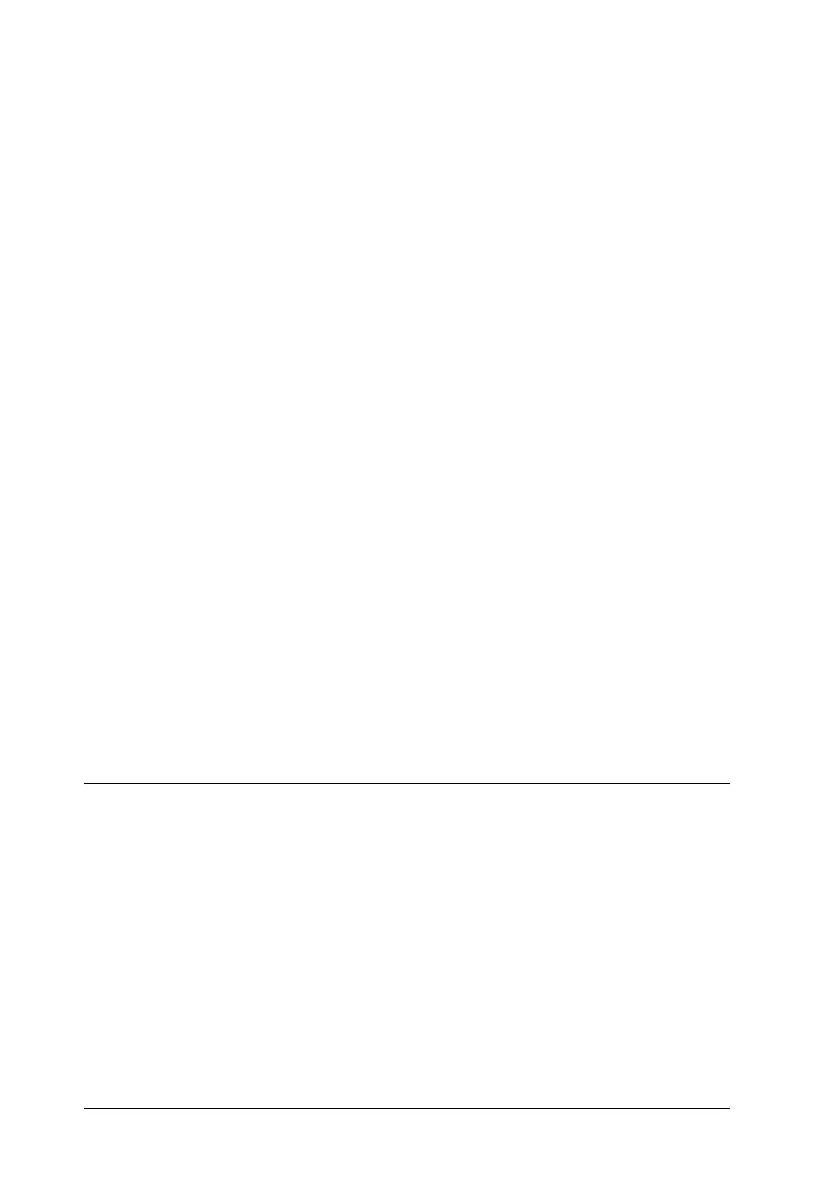8
Setup Menu . . . . . . . . . . . . . . . . . . . . . . . . . . . . . . . . . . . . . . . . 224
Quick Print Job Menu . . . . . . . . . . . . . . . . . . . . . . . . . . . . . . . . 229
Confidential Job Menu . . . . . . . . . . . . . . . . . . . . . . . . . . . . . . . 229
Color Regist Menu. . . . . . . . . . . . . . . . . . . . . . . . . . . . . . . . . . . 229
Reset Menu. . . . . . . . . . . . . . . . . . . . . . . . . . . . . . . . . . . . . . . . . 230
Parallel Menu. . . . . . . . . . . . . . . . . . . . . . . . . . . . . . . . . . . . . . . 231
USB Menu. . . . . . . . . . . . . . . . . . . . . . . . . . . . . . . . . . . . . . . . . . 233
Network Menu. . . . . . . . . . . . . . . . . . . . . . . . . . . . . . . . . . . . . . 235
AUX Menu . . . . . . . . . . . . . . . . . . . . . . . . . . . . . . . . . . . . . . . . . 235
P5C Menu . . . . . . . . . . . . . . . . . . . . . . . . . . . . . . . . . . . . . . . . . . 235
PS3 Menu . . . . . . . . . . . . . . . . . . . . . . . . . . . . . . . . . . . . . . . . . . 238
ESCP2 Menu. . . . . . . . . . . . . . . . . . . . . . . . . . . . . . . . . . . . . . . . 239
FX Menu . . . . . . . . . . . . . . . . . . . . . . . . . . . . . . . . . . . . . . . . . . . 242
I239X Menu . . . . . . . . . . . . . . . . . . . . . . . . . . . . . . . . . . . . . . . . 245
Status and Error Messages . . . . . . . . . . . . . . . . . . . . . . . . . . . . . . . . 248
Printing and Deleting Reserve Job Data . . . . . . . . . . . . . . . . . . . . . 264
Using the Quick Print Job Menu . . . . . . . . . . . . . . . . . . . . . . . 265
Using the Confidential Job Menu . . . . . . . . . . . . . . . . . . . . . . 266
Printing a Status Sheet. . . . . . . . . . . . . . . . . . . . . . . . . . . . . . . . . . . . 267
Checking Color Registration. . . . . . . . . . . . . . . . . . . . . . . . . . . . . . . 268
Printing a color registration sheet. . . . . . . . . . . . . . . . . . . . . . 268
Adjusting color registration alignment . . . . . . . . . . . . . . . . . 269
Canceling Printing . . . . . . . . . . . . . . . . . . . . . . . . . . . . . . . . . . . . . . . 270
Using the Cancel Job button . . . . . . . . . . . . . . . . . . . . . . . . . . 270
Using the Reset menu . . . . . . . . . . . . . . . . . . . . . . . . . . . . . . . . 270
Chapter 8 Installing Options
Optional Paper Cassette Unit . . . . . . . . . . . . . . . . . . . . . . . . . . . . . . 272
Handling precautions . . . . . . . . . . . . . . . . . . . . . . . . . . . . . . . . 272
Installing the optional paper cassette unit. . . . . . . . . . . . . . . 273
Installing the two optional paper cassette units . . . . . . . . . . 280
Removing the optional paper cassette unit . . . . . . . . . . . . . . 289
Memory Module. . . . . . . . . . . . . . . . . . . . . . . . . . . . . . . . . . . . . . . . . 289
Installing a memory module . . . . . . . . . . . . . . . . . . . . . . . . . . 289
Removing a memory module . . . . . . . . . . . . . . . . . . . . . . . . . 295
Hard Disk Drive . . . . . . . . . . . . . . . . . . . . . . . . . . . . . . . . . . . . . . . . . 295
Installing the Hard Disk Drive . . . . . . . . . . . . . . . . . . . . . . . . 295
Removing the Hard Disk Drive . . . . . . . . . . . . . . . . . . . . . . . 301