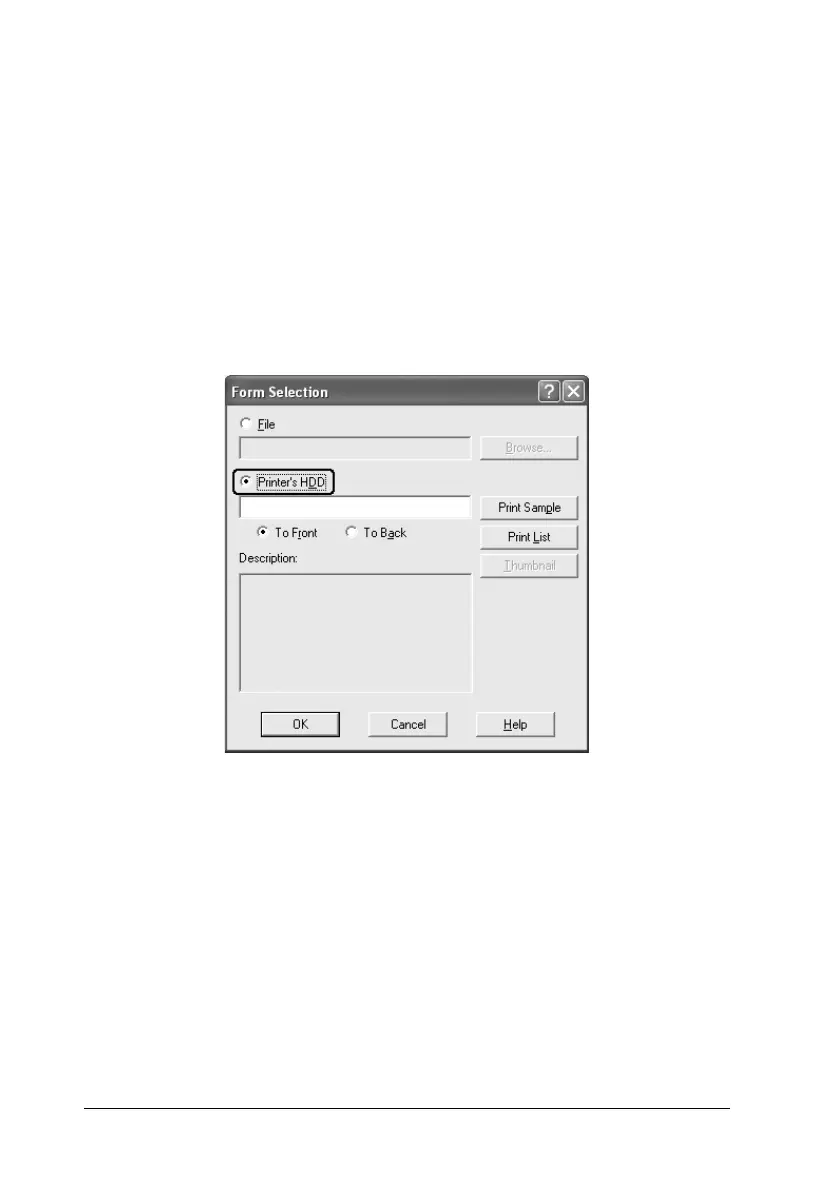90 Using the Printer Software with Windows
3. Select No Form name in the Form drop-down list, and click
Details. The Form Selection dialog box appears.
Note:
Make sure that No Form name is selected. If any form name is
selected, another dialog box will appear.
4. Click Printer’s HDD. Type the form name in the text box, or
click Browse and select the registered form name if the printer
is connected through a network.
Note:
❏ If you need the list of the registered form data, click Print List to
print it and confirm the form name.
Also, if you need a sample print-out of the form data, enter the
form name, then click Print Sample.
❏ You can view thumbnails of the forms using a Web browser by
clicking the Thumbnail button if the printer is connected
through a network and the Java Runtime Environment has been
installed.