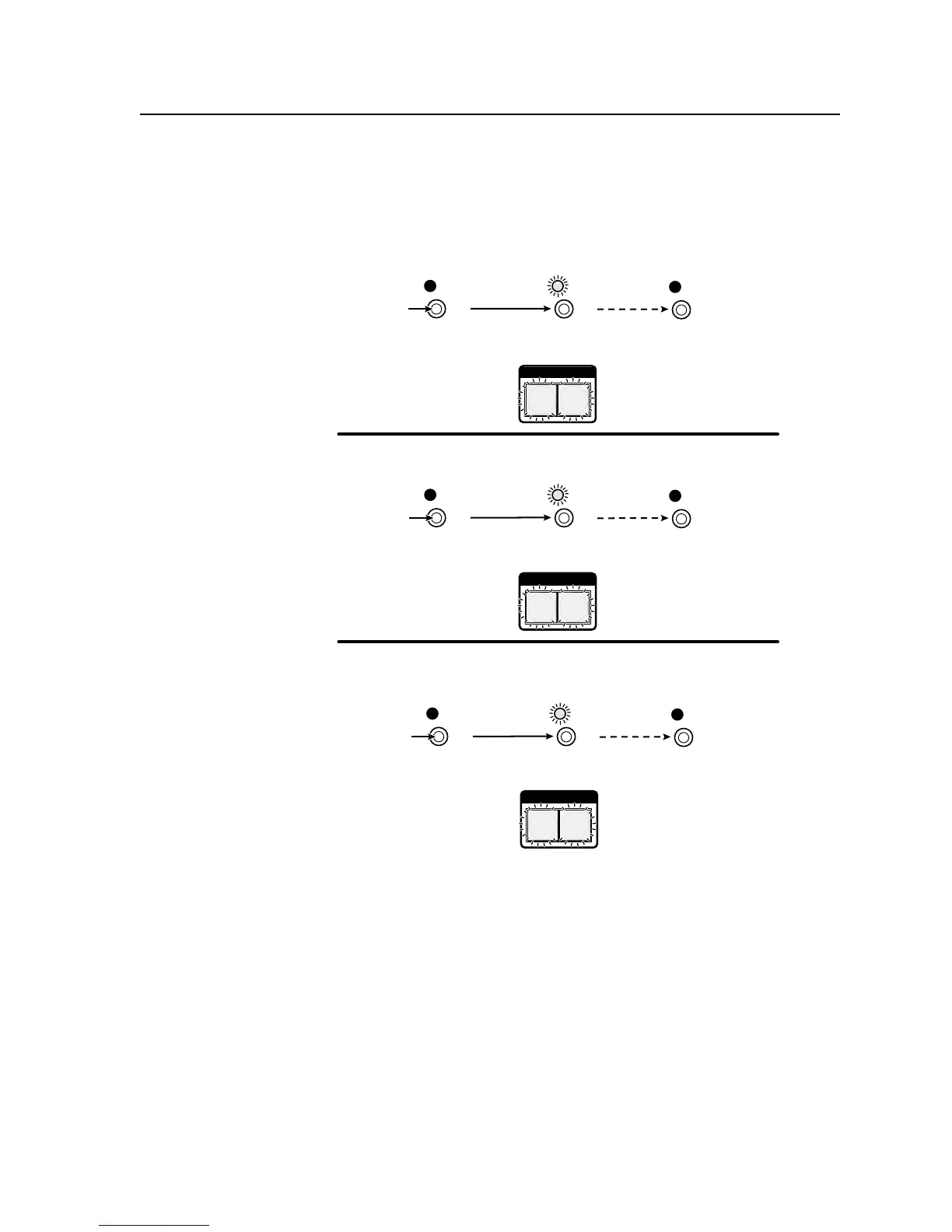3-57
CrossPoint / MAV Matrix Switchers • Operation
Perform a soft reset of the switcher as follows:
1
. Use an Extron Tweeker or other small screwdriver to press and hold the rear
panel Reset button until the front panel Video and Audio buttons blink once
(events reset), twice (system reset), or three times (absolute reset) (figure 3-82).
I / O
RGBHV AUDIO
RESET
RESET
RESET
I / O
RGBHV AUDIO
RESET
RESET
RESET
I / O
RGBHV AUDIO
RESET
RESET
RESET
Release, then immediately
press and release again.
Release, then immediately
press and release again.
IP Settings
Reset
6 seconds
Absolute Reset
9 seconds
Press and hold
the Reset button.
3 seconds
Events Reset
Front panel I/O buttons flash once.
Reset LED flashes once.
Release, then immediately
press and release again.
Reset LED flashes twice.
Press and hold
the Reset button.
Press and hold
the Reset button.
Reset LED flashes
three times.
Front panel I/O buttons flash twice.
Front panel I/O buttons flash three times.
Figure 3-82 — Whole switcher and absolute resets
2. Release the Reset button and then immediately press and release the Reset
button again. Nothing happens if the second momentary press does not occur
within 1 second.