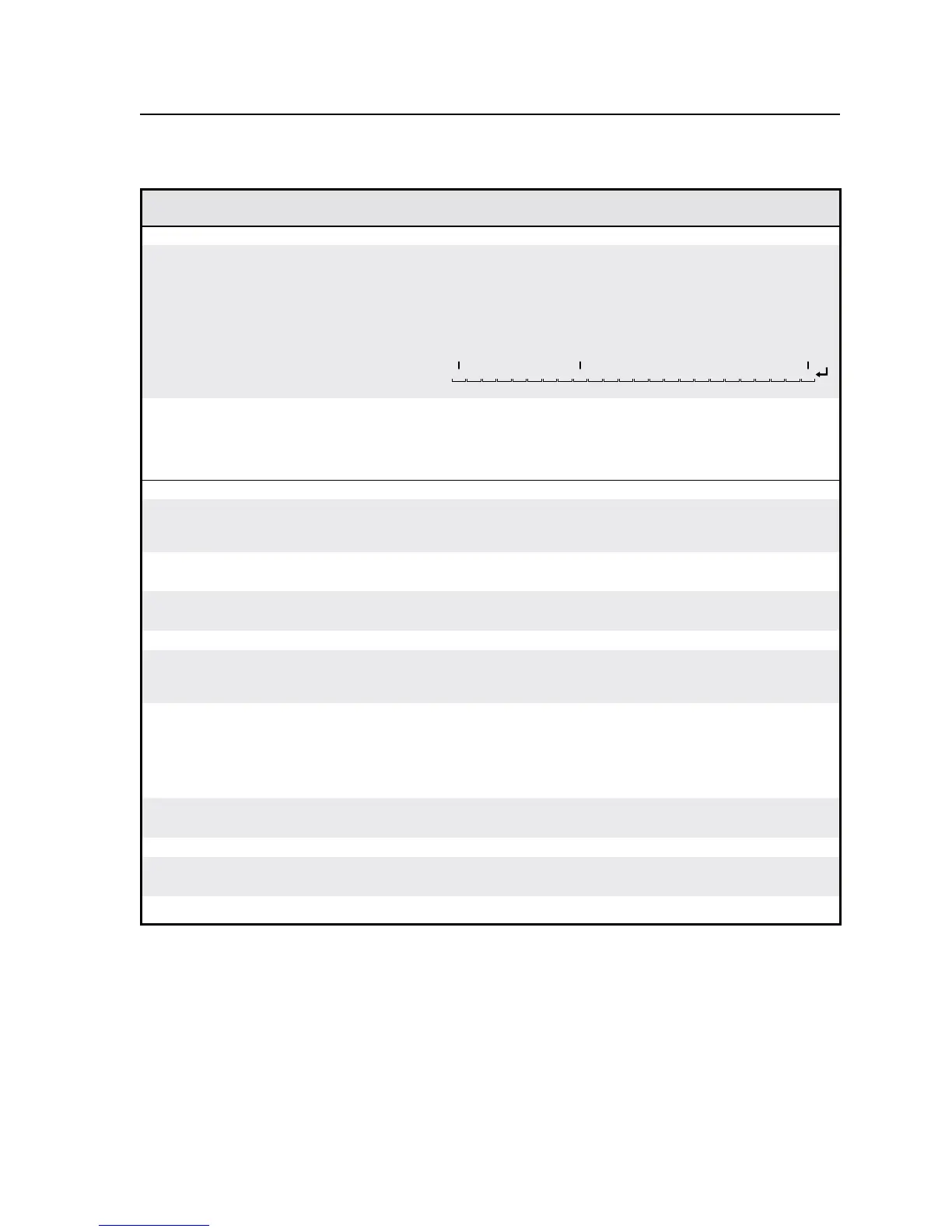4-17
CrossPoint / MAV Matrix Switchers • Programmer’s Guide
Command ASCII command
(host to switcher)
Response
(switcher to host)
Additional
description
I/O Grouping (continued)
Read input grouping
E
I
}
X1^
1
X1^
2
X1^
3
...
X1^
n
]
Each
X1^
entry is the group
number assigned to an input
position, starting from input 1.
n
=themaximumnumberof
inputs for this model.
Example: MAV Plus 2424
E
I
}
Seebelow.
01Input:
Response = group:
Input 1 in group 1
02 03 04 05 06 07 08 09 10 11 12
111330000444411221223333
13 14 15 16 17 18 19 20 21 22 23 24
Input 9 not grouped Input 24 in group 3
Read output grouping
E
O
}
X1^
1
X1^
2
X1^
3
...
X1^
n
]
Each
X1^
entry is the group
number assigned to an output
position, starting from output
1. n
=themaximumnumber
of outputs for this model.
Names
Write global preset name
EX(
,
X1!
NG
}
Nmg
X(
,
X1!]
Example:
E
1,Security1NG
}
Nmg01,Security1
]
Name global preset 1
“Security1”.
Read global preset name
EX(
NG
} X1!]
Example:
E
2NG
}
Security2
]
Write room name
EX1)
,
X1!
NR
}
Nmr
X1)
,
X1!]
Example:
E
1,Classrm 1NR
}
Nmr01,Classrm 1
]
Nameroom1“Classrm1”.
Read room name
EX1)
NR
} X1!]
Write room preset name
EX1)
*
X(
,
X1!
NP
}
Nmp
X1)
*
X(
,
X1!]
Example:
E
1*3,Podium_DVDNP
}
Nmp01*3,Podium_DVD
]
Name room 1, preset 3
“Podium_DVD”.
Read room preset name
EX1)
,
X(
NP
}
X1!]
N
•Donotuseleadingspacesinpresetnames.
•
If a preset is unassigned, the
X1!
displays [unassigned].
•
If a global preset is saved, but not yet named, the default name is Preset
X(
.
•
If a room preset is saved, but not yet named, the default name is Rm
X1)
Prst
X(
.
Write input name
EX!
,
X1!
NI
}
Nmi
X!
,
X1!]
Example:
E
1,PodiumcamNI
}
Nmi01,Podiumcam
]
Nameinput1“Podiumcam”.
Read input name
EX!
NI
} X1!]
Write output name
EX!
,
X1!
NO
}
Nmo
X!
,
X1!]
Example:
E
1,MainPJ1NO
}
Nmo01,MainPJ1
]
Nameoutput1“MainPJ1”.
Read output name
EX!
NO
} X1!]
N
X!
=Inputnumber 01–(maximumnumberofinputsforyourmodel)
X(
=Globalorroompreset# 00-32,10maximumforaroompreset(00=currentconguration)
X1)
=Room#(forroompresets) 10max.(Eachcanhaveupto10presets(
X(
s) assigned.)
X1!
=Name 12charactersmaximumforinput,output,andglobalpresetnames
11 characters maximum for room names
X1^
=Group#(forI/Ogrouping) 1through4groups(0=nogroup)
Command/response table for SIS commands (continued)