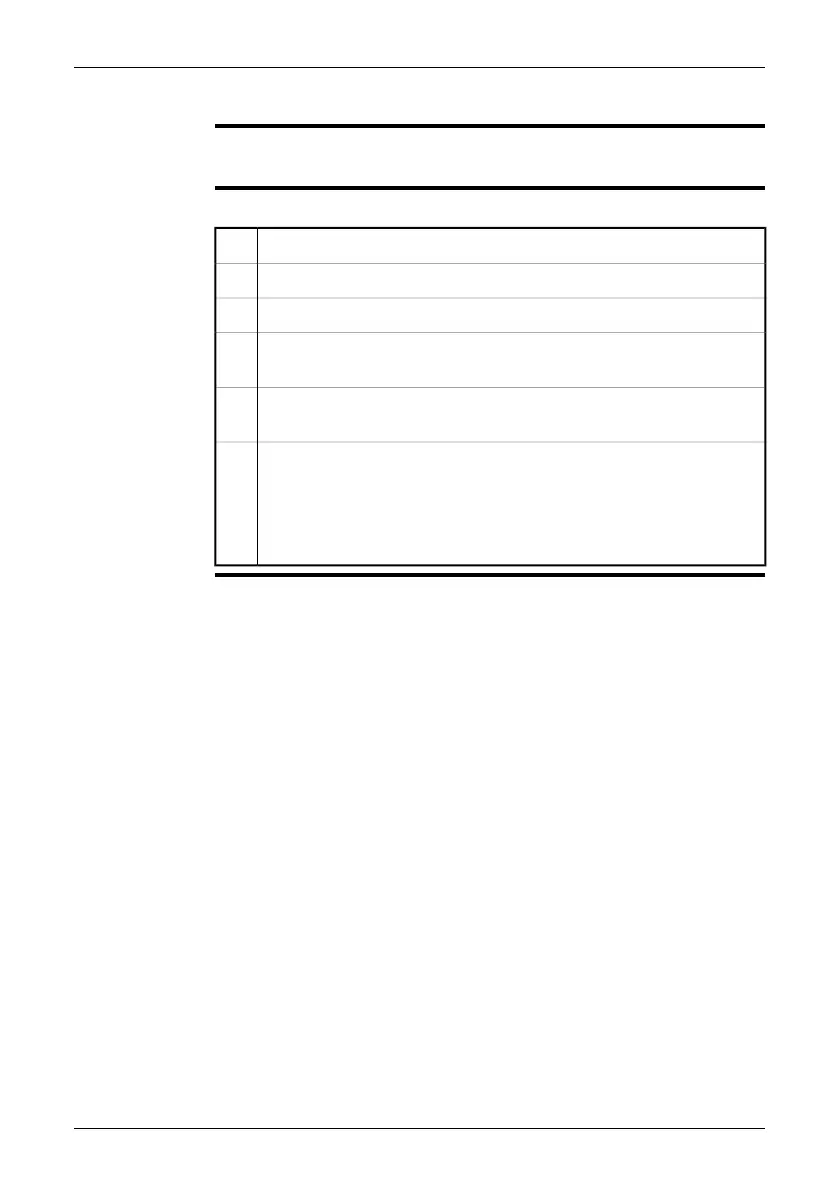19.3 Setting up a difference calculation
General
You can let the camera calculate the temperature difference between, for example,
a spotmeter, or an area, and the reference temperature.
Procedure
Follow this procedure to set up a difference calculation:
Push the Measure button.1
Set up a spotmeter or an area, according to the previous section.2
On the menu, select Advanced.3
Push the joystick. This will display a measurement toolbar at the bottom of
the screen.
4
Using the joystick, select the difference calculation toolbar button (indicated
by the capital delta symbol Δ).
5
Using the joystick, activate the difference calculation by selecting On and
pushing the joystick.
The camera will now calculate the difference between the spotmeter (or
area) result and the reference temperature. The result of the calculation will
be displayed on the screen.
6
88 Publ. No. 1558792 Rev. a460 – ENGLISH (EN) – July 1, 2010
19 – Working with measurement tools and isotherms
