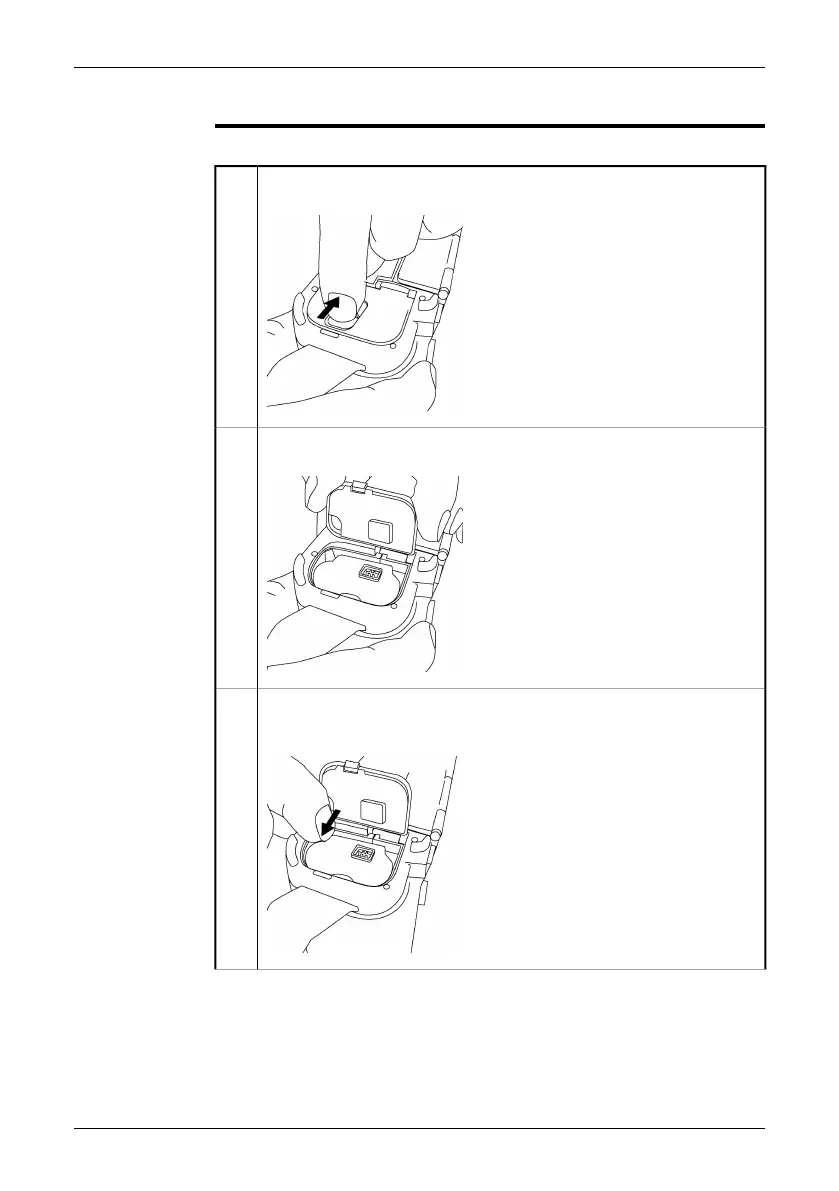15.3 Removing the battery
Procedure
Follow this procedure to remove the battery:
Push the release button on the battery compartment cover to unlock it.
10759603;a1
1
Open the cover to the battery compartment.
10763903;a1
2
Push the red release button in the direction of the arrow to unlock the bat-
tery.
10760003;a2
3
Publ. No. 1558792 Rev. a460 – ENGLISH (EN) – July 1, 2010 51
15 – Handling the camera
