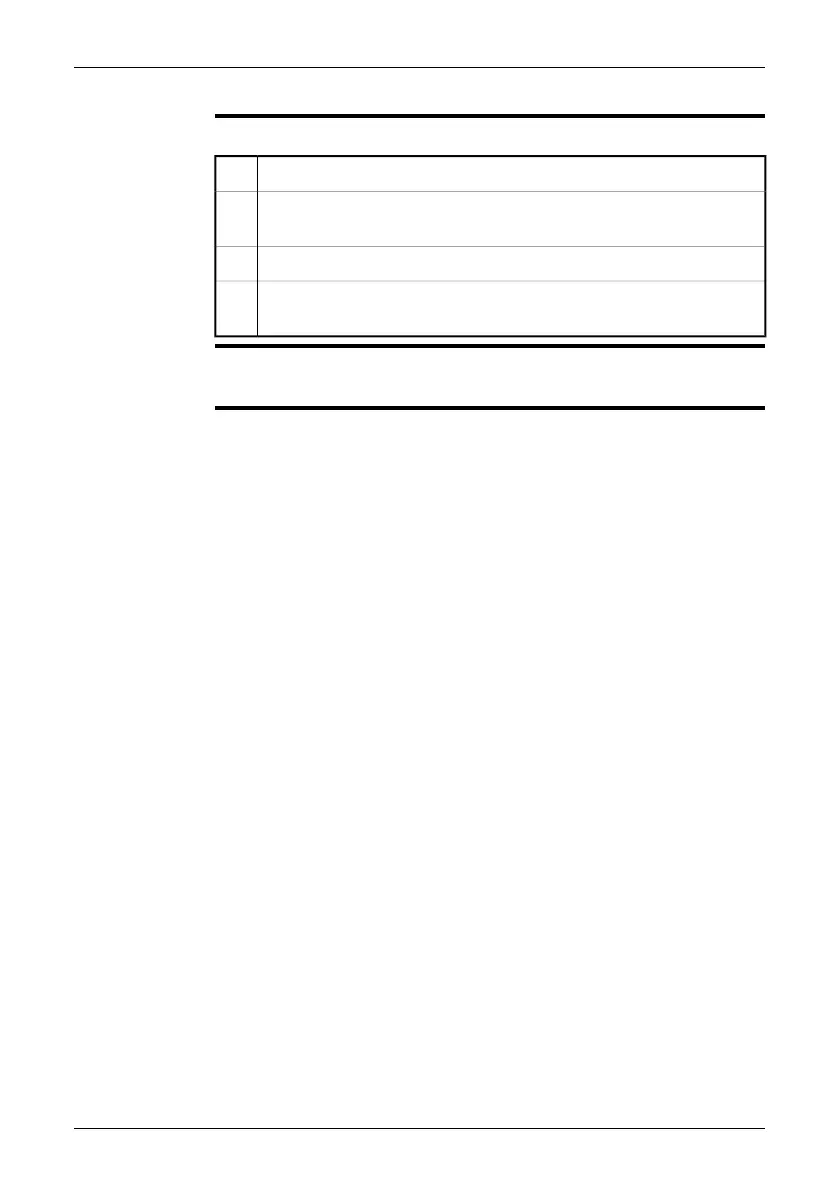15.1.3 Using the stand-alone battery charger to charge the battery
Procedure
Follow this procedure to use the stand-alone battery charger to charge the battery:
Put the battery in the stand-alone battery charger.1
Connect the power supply cable plug to the connector on the stand-alone
battery charger.
2
Connect the power supply mains-electricity plug to a mains socket.3
Disconnect the power supply cable plug when the green light of the battery
condition indicator is continuous.
4
SEE ALSO
For information about the battery condition indicator, see section 9.4 – Battery con-
dition indicator on page 17.
48 Publ. No. 1558792 Rev. a460 – ENGLISH (EN) – July 1, 2010
15 – Handling the camera
