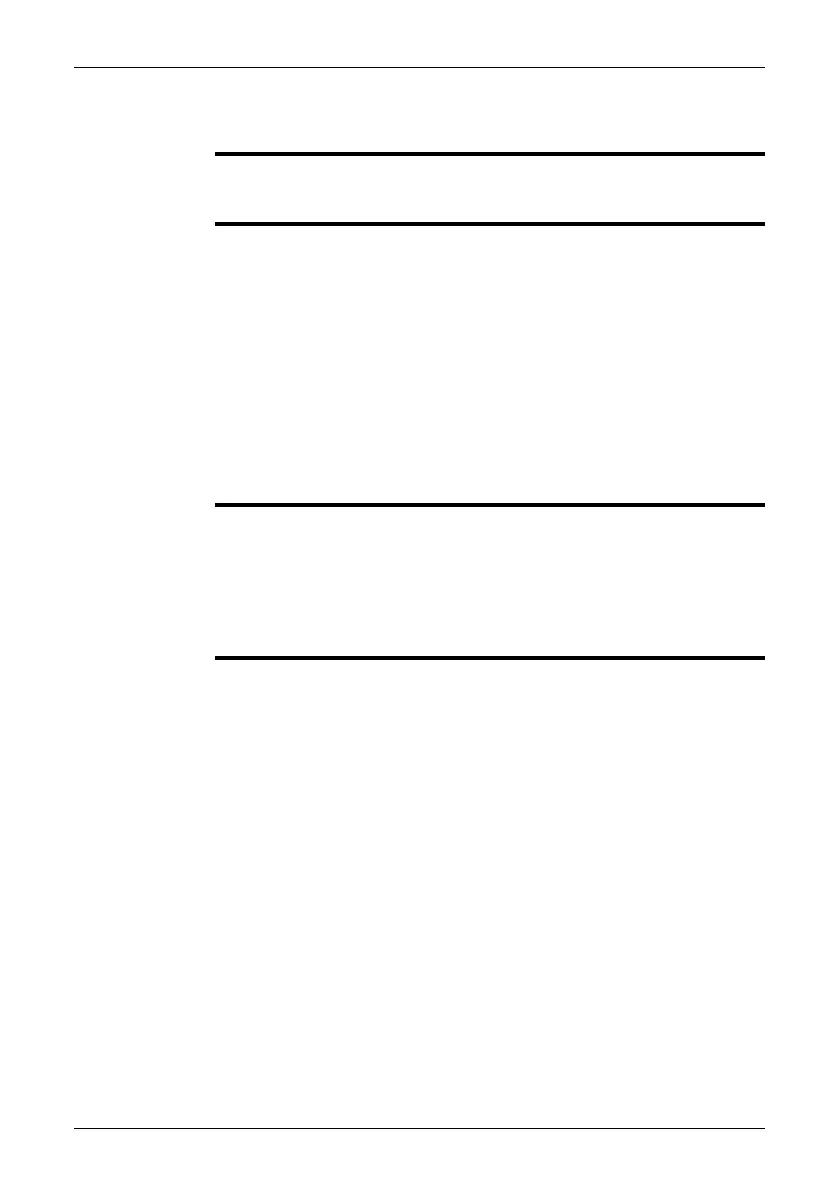3 Customer help
General
For customer help, visit:
http://support.flir.com
Submitting a
question
To submit a question to the customer help team, you must be a registered user. It
only takes a few minutes to register online. If you only want to search the knowledge-
base for existing questions and answers, you do not need to be a registered user.
When you want to submit a question, make sure that you have the following informa-
tion to hand:
■
The camera model
■
The camera serial number
■
The communication protocol, or method, between the camera and your PC (for
example, HDMI, Ethernet, USB™, or FireWire™)
■
Operating system on your PC
■
Microsoft
®
Office version
■
Full name, publication number, and revision number of the manual
Downloads
On the customer help site you can also download the following:
■
Firmware updates for your infrared camera
■
Program updates for your PC software
■
User documentation
■
Application stories
■
Technical publications
4 Publ. No. 1558792 Rev. a460 – ENGLISH (EN) – July 1, 2010
