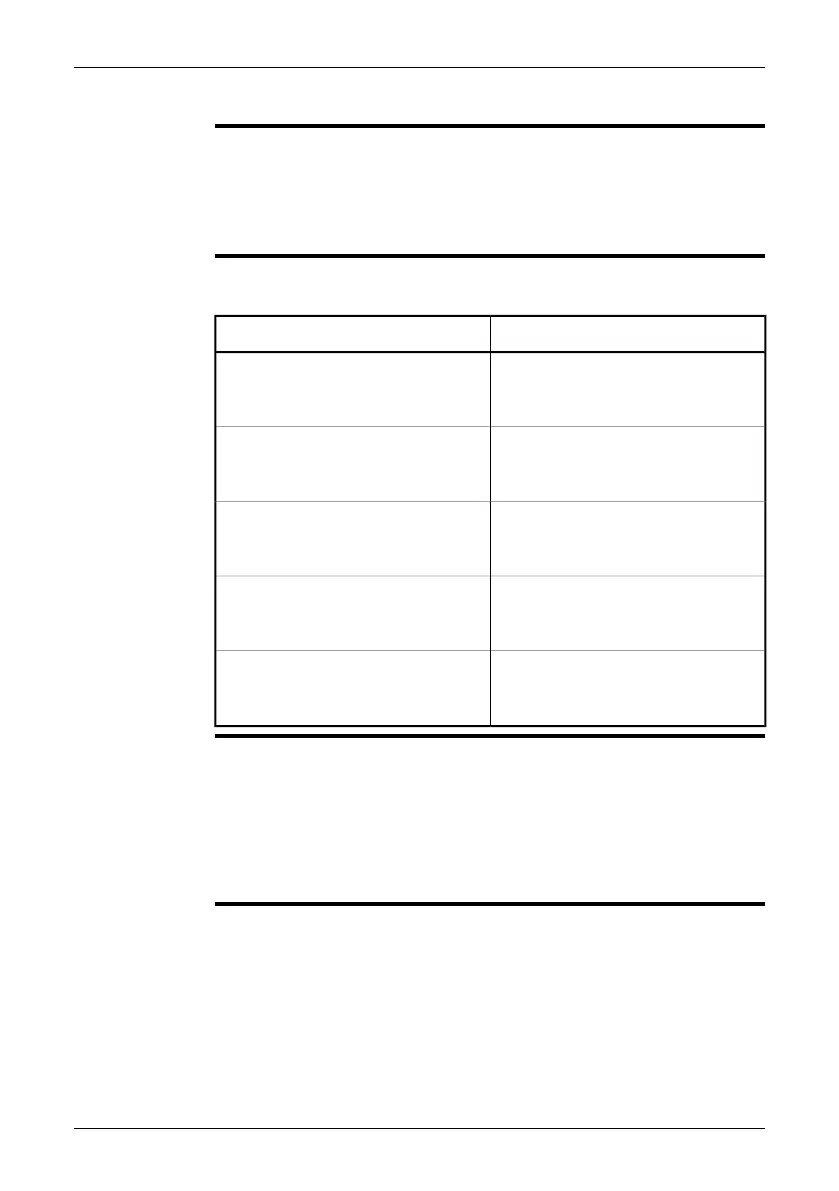20.3 Adding a text annotation
General
A text annotation can be saved in an infrared image. Using this feature, you can an-
notate images using a file with predefined text strings.
This feature is a very efficient way of recording information when you are inspecting
a large number of similar objects. The idea behind using text annotations is to avoid
filling out forms or inspection protocols manually.
Definition of label
and value
The concept of text annotation is based on two important definitions – label and value.
The following examples explains the difference between the two definitions.
Value (examples)Label (examples)
Company A
Company B
Company C
Company
Workshop 1
Workshop 2
Workshop 3
Building
Room 1
Room 2
Room 3
Section
Tool 1
Tool 1
Tool 3
Equipment
Recommendation 1
Recommendation 2
Recommendation 3
Recommendation
Differences
between a text
annotation and an
image description
Text annotations and image descriptions differ in several ways:
A text annotation is a proprietary annotation format from FLIR Systems, and the
information cannot be retrieved by other vendors’ software. An image description
uses a standard tag in the JPG file format and can be retrieved by other software.
■
■
The structure of a text annotation relies on information pairs (label and value), while
an image description does not. An image description file can have virtually any
information structure.
Publ. No. 1558792 Rev. a460 – ENGLISH (EN) – July 1, 2010 101
20 – Annotating images
