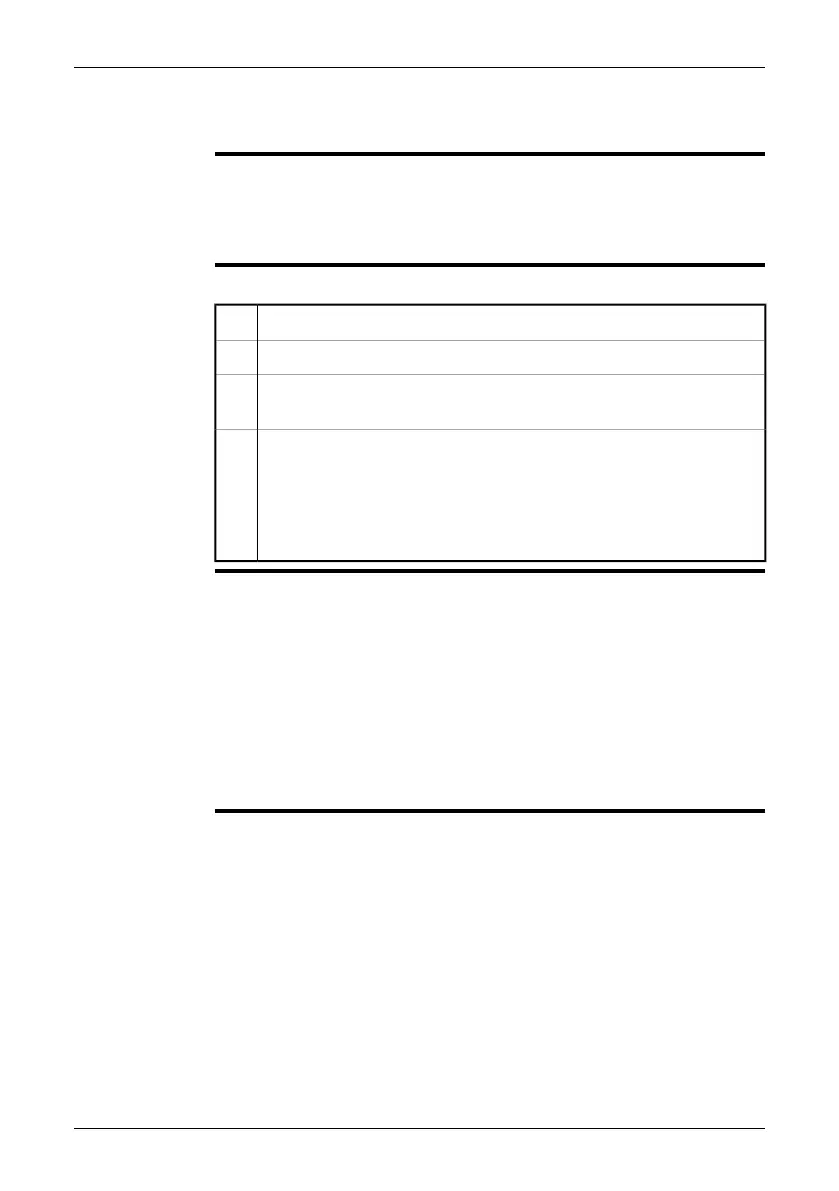18 Recording video clips
General
You can record non-radiometric infrared or visual video clips. In this mode, the
camera can be regarded as an ordinary digital video camera.
The video clips can be played back in Windows
®
Media Player, but it will not be
possible to retrieve radiometric information from the video clips.
Procedure
Follow this procedure to record a video clip:
Push the Mode button.1
Use the joystick to select Video.2
To start the video recording, push the joystick. This will display a notification
indicating that the recording has started.
3
To stop the video recording, push the joystick again.
When you stop the video recording you can play back the recording in the
camera, using the tools on the video recording toolbar.
See section section 10.2.5 – Video recording toolbar on page 34 for more
information.
4
NOTE
■
You can only view the most recently recorded video clips in this mode. To view
another video clip, go to the archive mode.
■
You can play back the video clips in, for example, Windows
®
Media Player.
However, to do so you must also buy, download, and install the 3ivx D4 Decoder,
which is an MPEG-4 toolkit that supports MPEG-4 Video, MPEG-4 Audio, and the
MP4 file format. You can download the 3ivx D4 Decoder from http://www.3ivx.com/.
■
Other video players may also work, for example ffdshow from http://source-
forge.net/projects/ffdshow.
■
Codecs may also be available from http://www.free-codecs.com/.
■
FLIR Systems does not take any responsibility for the functionality of third-party
video players and codecs.
Publ. No. 1558792 Rev. a460 – ENGLISH (EN) – July 1, 2010 85
