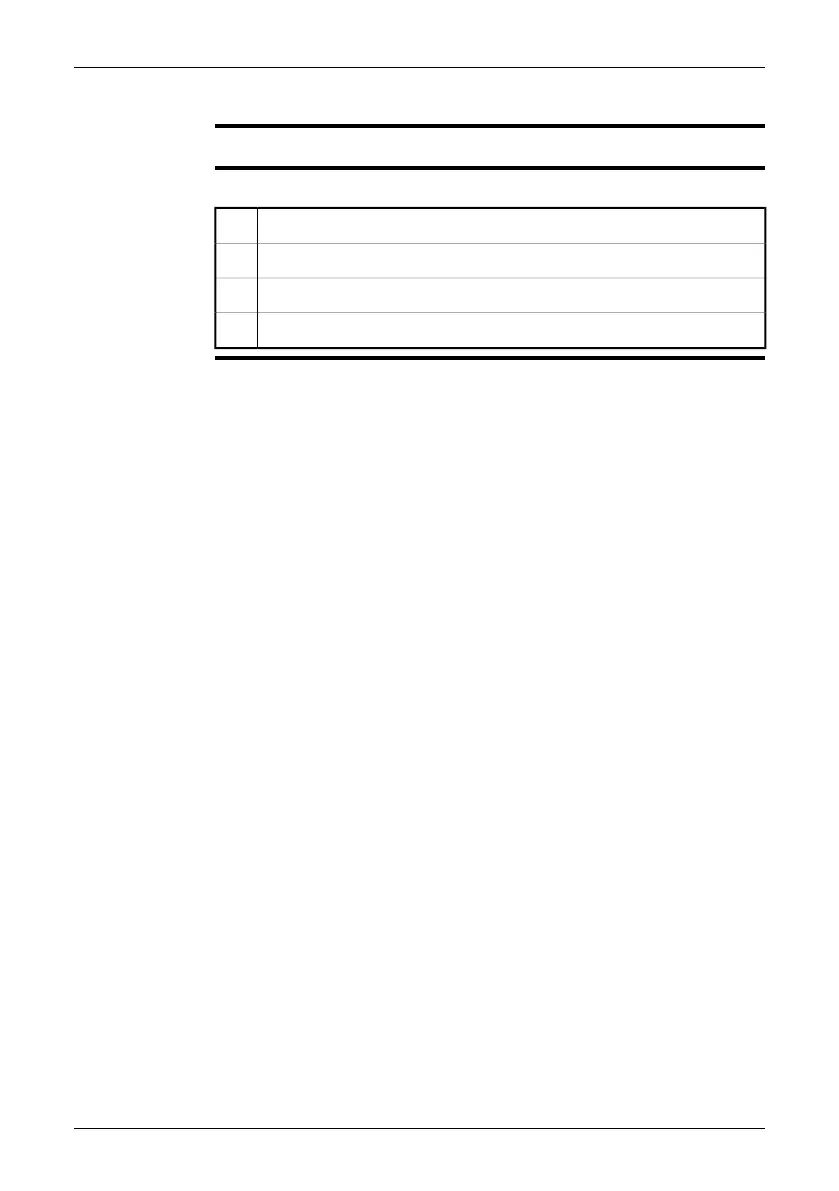16.10 Deleting all images
General
You can delete all images from the SD Memory Card.
Procedure
Follow this procedure to delete all images:
Push the Archive button.1
Push the joystick to display a menu.2
On the menu, select Delete all by using the joystick.3
Push the joystick to confirm.4
74 Publ. No. 1558792 Rev. a460 – ENGLISH (EN) – July 1, 2010
16 – Working with images and folders