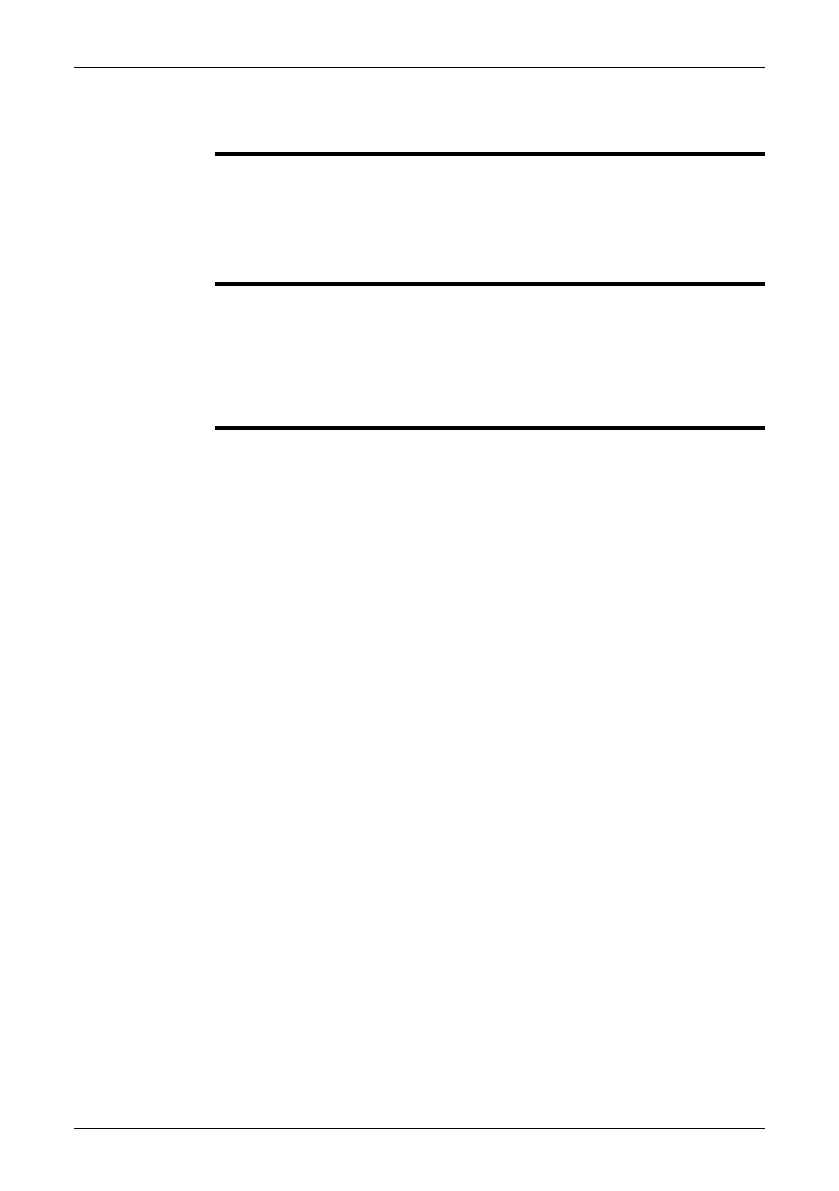20 Annotating images
General
This section describes how to save additional information to an infrared image by
using annotations.
The reason for using annotations is to make reporting and post-processing more
efficient by providing essential information about the image, such as conditions,
photos, sketches, where it was taken, and so on.
SEE
Section 20.1 – Adding a digital photo on page 99
■
■
Section 20.2 – Adding a voice annotation on page 100
■
Section 20.4 – Adding an image description on page 104
■
Section 20.3 – Adding a text annotation on page 101
■
Section 20.5 – Adding a sketch on page 105
■
Section 20.6 – Adding an image marker on page 106
98 Publ. No. 1558792 Rev. a460 – ENGLISH (EN) – July 1, 2010
