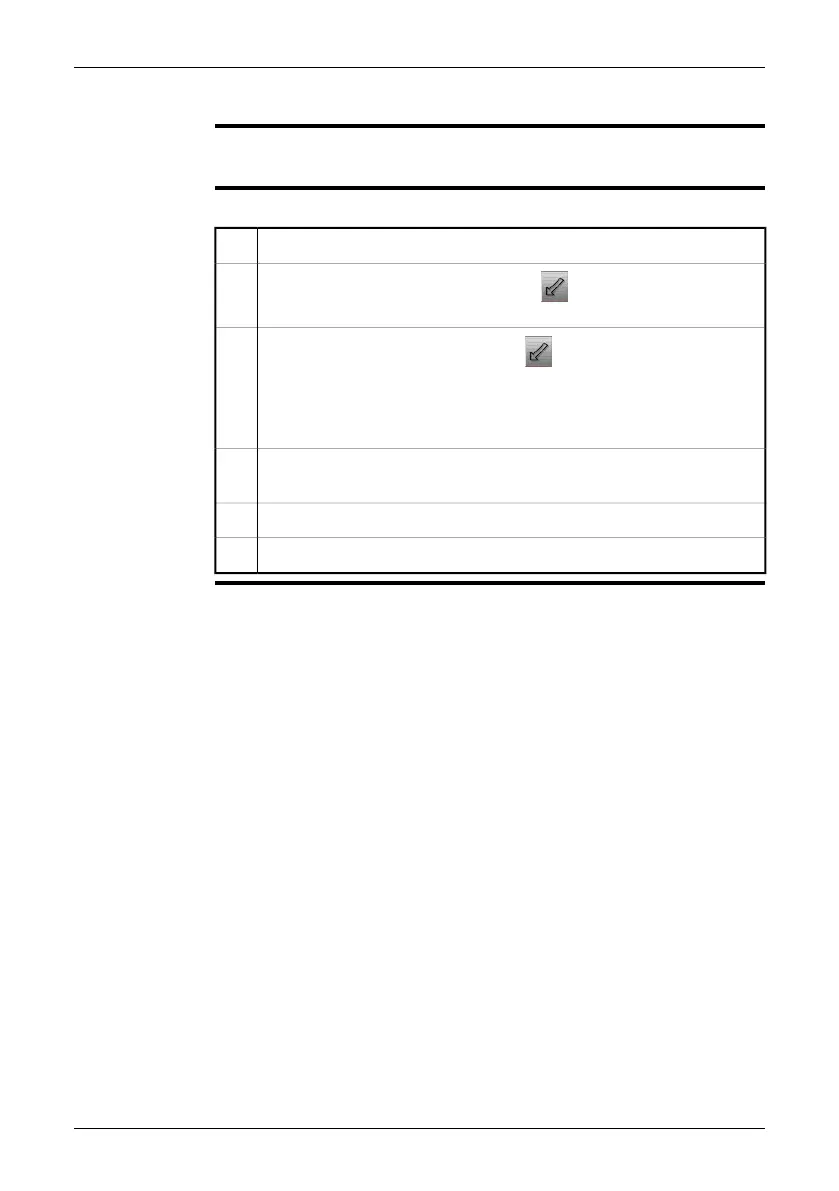20.6 Adding an image marker
General
An image marker is a line with an arrowhead, pointing to an area of interest in an in-
frared image.
Procedure
Follow this procedure to add an image marker:
To preview an infrared image, push the Preview/Save button.1
On the documentation toolbar, select the toolbar button, using the
stylus pen.
2
On the image marker toolbar, select the toolbar button, using the stylus
pen.
For information about the image marker toolbar, see section 10.2.3 – Image
marker toolbar on page 32.
3
To create an image marker, draw a line in the image. The arrowhead will
be created at the end of the line that you draw.
4
To save your image marker, select OK.5
On the documentation toolbar, select Save and push the joystick.6
106 Publ. No. 1558792 Rev. a460 – ENGLISH (EN) – July 1, 2010
20 – Annotating images
