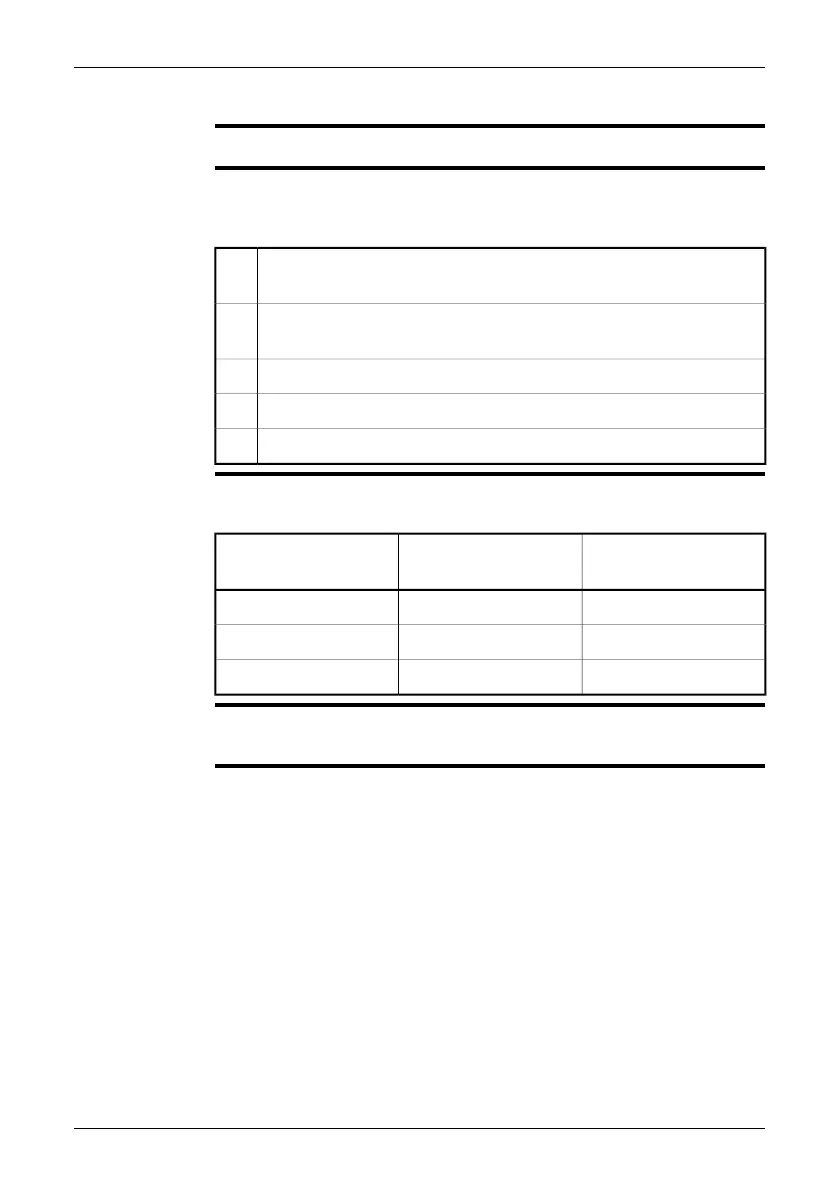16.3 Saving an image
General
You can save one or more images to the SD Memory Card.
Formatting
memory cards
For best performance, memory cards should be formatted to the FAT (FAT16) file
system. Using FAT32-formatted memory cards may result in inferior performance.
To format a memory card to FAT (FAT16), follow this procedure:
Insert the memory card into a card reader that is connected to your com-
puter.
1
In Windows
®
Explorer, select My Computer and right-click the memory
card.
2
Select Format.3
Under File system, select FAT.4
Click Start.5
Image capacity
This table gives information on the approximate number of images that can be saved
on SD Memory Cards:
Incl. 30 seconds voice
annotation
No voice annotationCard size
250500256 MB
5001000512 MB
100020001 GB
Procedure
To save an image without previewing, push and hold down the Preview/Save button
for more than one second.
64 Publ. No. 1558792 Rev. a460 – ENGLISH (EN) – July 1, 2010
16 – Working with images and folders
