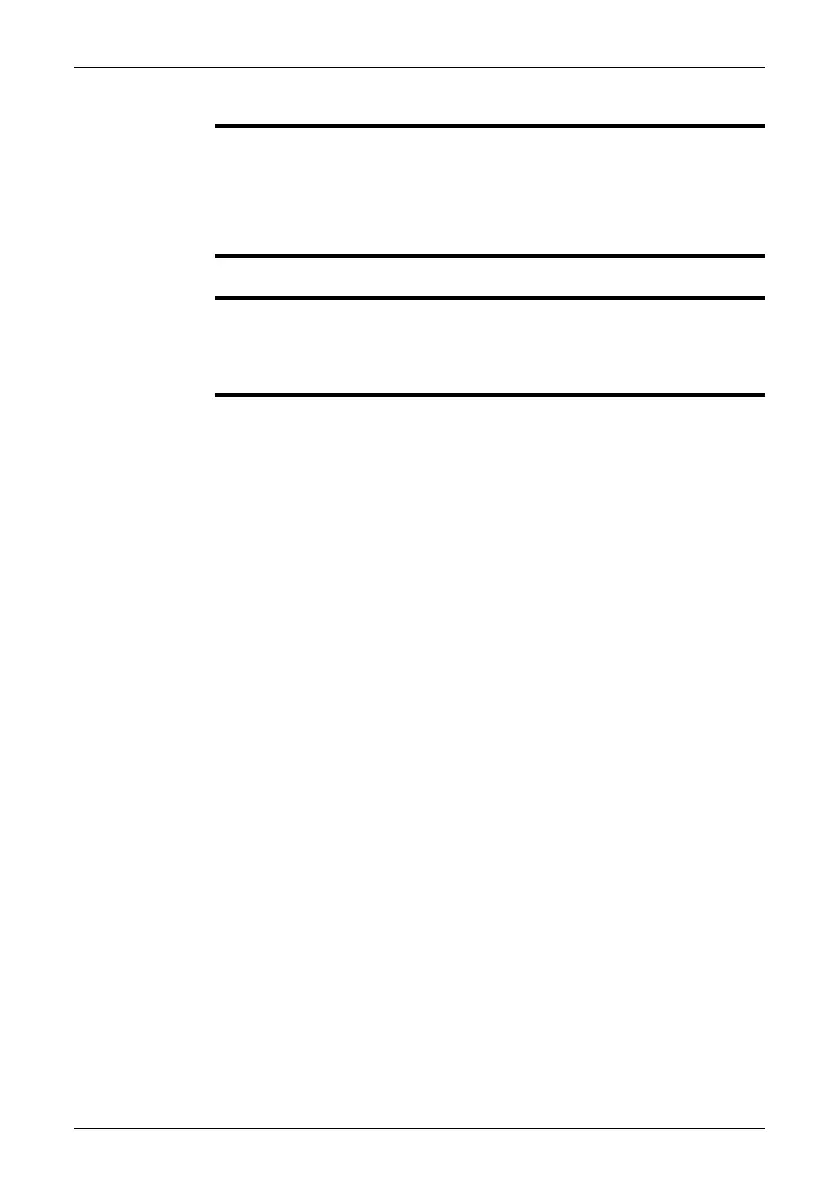16.2 Previewing an image
General
In preview mode, you can add various types of annotations to the image before you
save it. You do this by using the documentation toolbar that is automatically displayed
when you preview an image.
In preview mode you can also check that the image contains the required information
before you save it to the SD Memory Card.
Procedure
To preview an image, push Preview/Save button.
SEE ALSO
For more information about the documentation toolbar, see section 10.2.2 –
Documentation toolbar on page 30.
■
■
For more information about adding annotations, see section 20 – Annotating im-
ages on page 98.
Publ. No. 1558792 Rev. a460 – ENGLISH (EN) – July 1, 2010 63
16 – Working with images and folders
