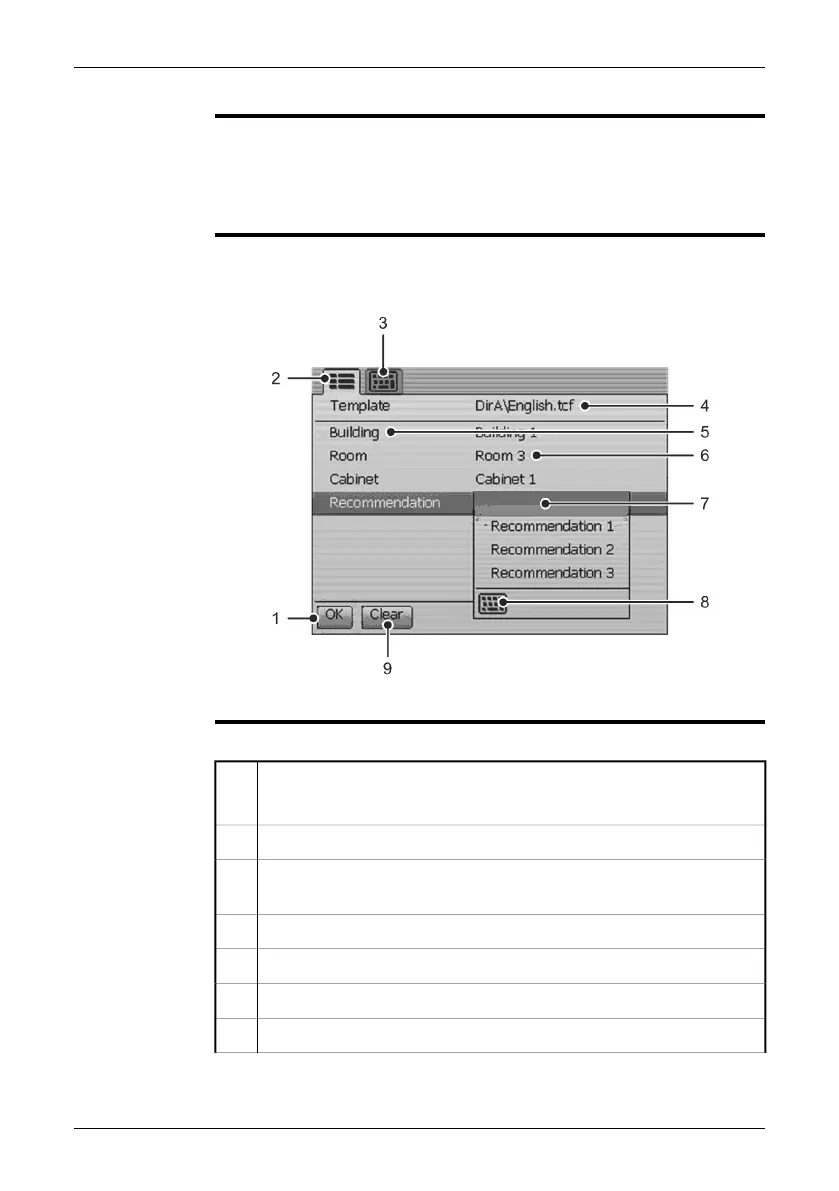10.1.4 Text annotation and image description work area
NOTE
The text annotation and image description work area becomes visible when you
add a text annotation or an image description to an infrared image. You do this
from the documentation toolbar. To display the documentation toolbar, push the
Preview/Save button.
■
■
To navigate in the area, use either the joystick or the stylus pen.
Figure
This figure shows the text annotation work area:
10765603;a2
Explanation
This table explains the figure above:
OK button
You select this button to confirm and save the text annotation.
1
Tab for the text annotation work area (to select from pre-defined strings)2
Tab for the image description work area (to enter the free text mode, using
the stylus pen)
3
Filename indicator for the text annotation file4
Text annotation label5
Text annotation value6
Submenu displaying additional text annotation values7
Publ. No. 1558792 Rev. a460 – ENGLISH (EN) – July 1, 2010 25
10 – Toolbars and work areas
