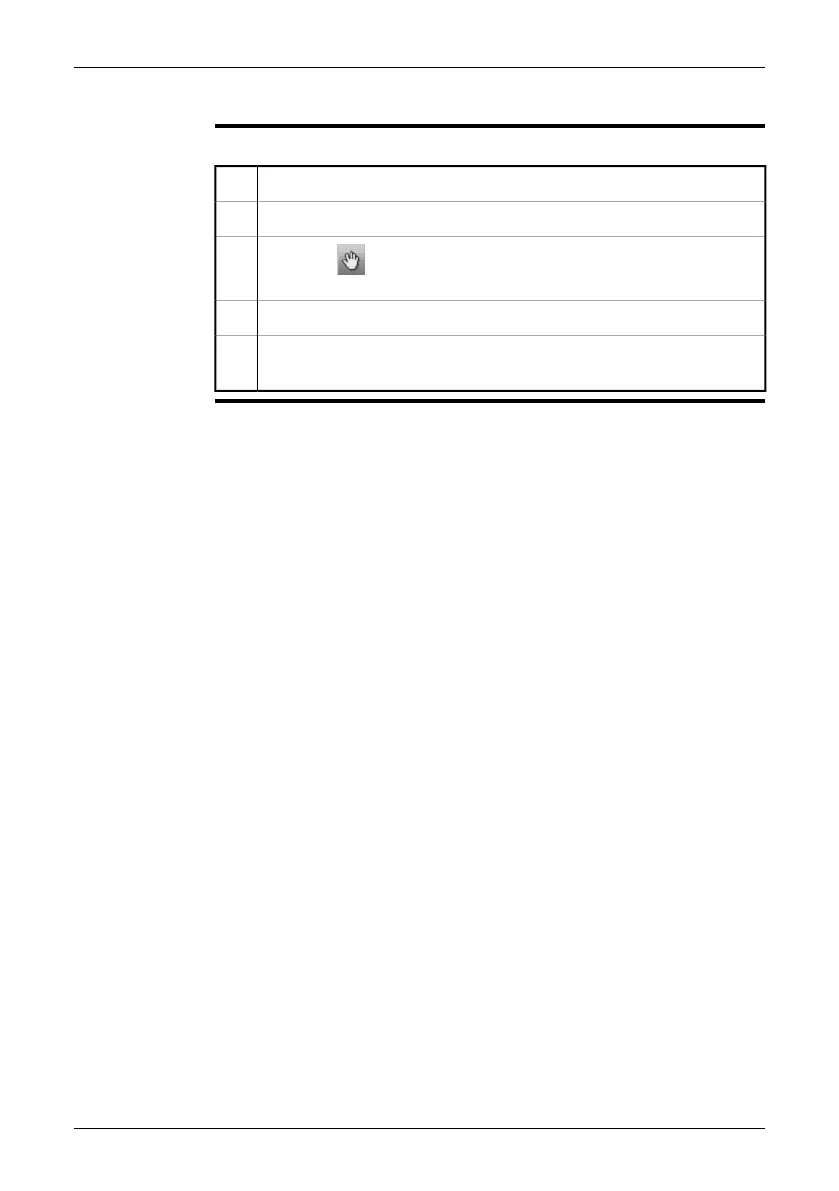19.8 Resizing areas
Procedure
Follow this procedure to resize an area:
Push the Measure button.1
On the menu, select Advanced. This will display the measurement menu.2
Select the toolbar button. This will display a menu listing all currently
active measurement tools.
3
On the menu, select the area. This will display a submenu.4
On the submenu, select Resize and push the joystick. This will create resiz-
ing handles for the area. You can now resize the area using the joystick.
5
Publ. No. 1558792 Rev. a460 – ENGLISH (EN) – July 1, 2010 95
19 – Working with measurement tools and isotherms