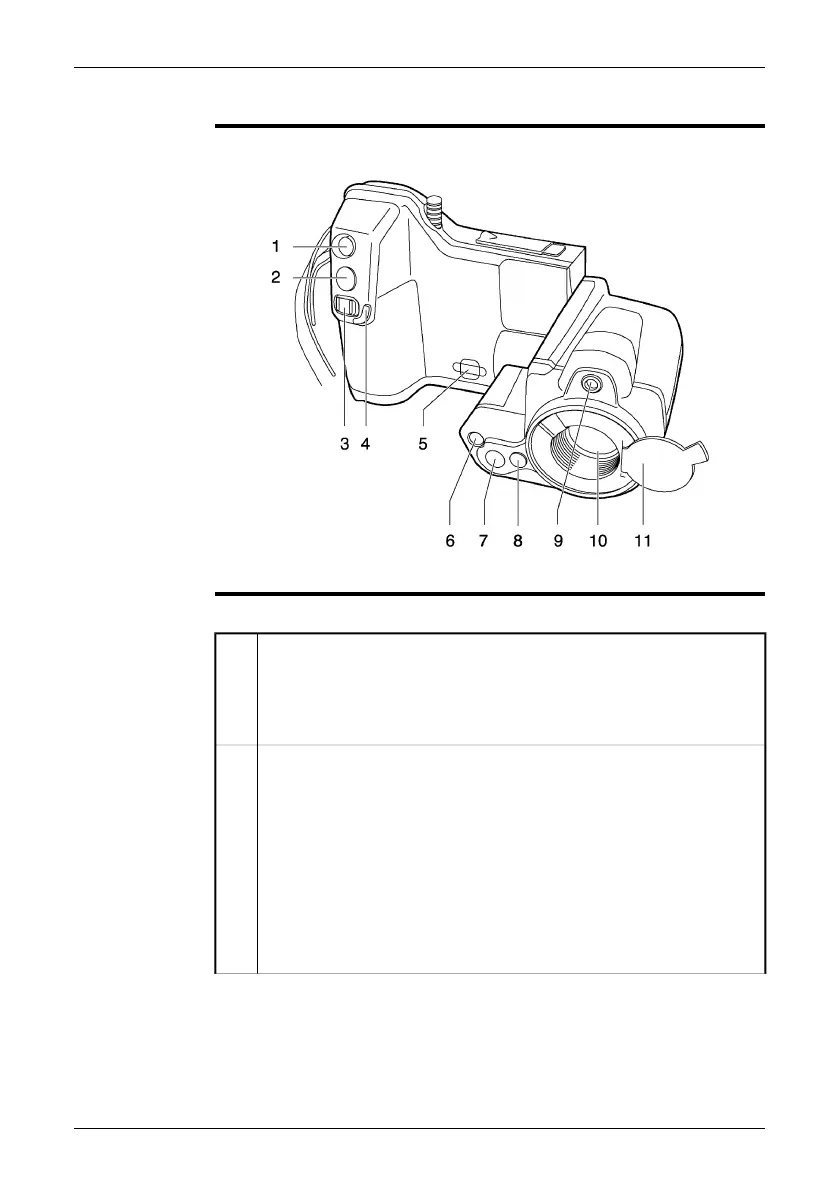9.2 View of the front
Figure
10759003;a1
Explanation
This table explains the figure above:
Laser pointer button
The laser pointer button has the following functions:
■
Push the laser pointer button to turn on the laser pointer.
■
Release the laser pointer button to turn off the laser pointer.
1
Preview/Save button
The Preview/Save button has the following functions:
■
Push the Preview/Save button to preview an image. At this point you
can annotate the image with a digital photo, a text annotation, a voice
annotation, image markers, etc.
■
Push and hold down the Preview/Save button for more than one second
to save an infrared image in the infrared camera mode (without preview-
ing).
■
Push and hold down the Preview/Save button for more than one second
to save a digital photo in the digital camera mode (without previewing).
2
14 Publ. No. 1558792 Rev. a460 – ENGLISH (EN) – July 1, 2010
9 – Camera parts