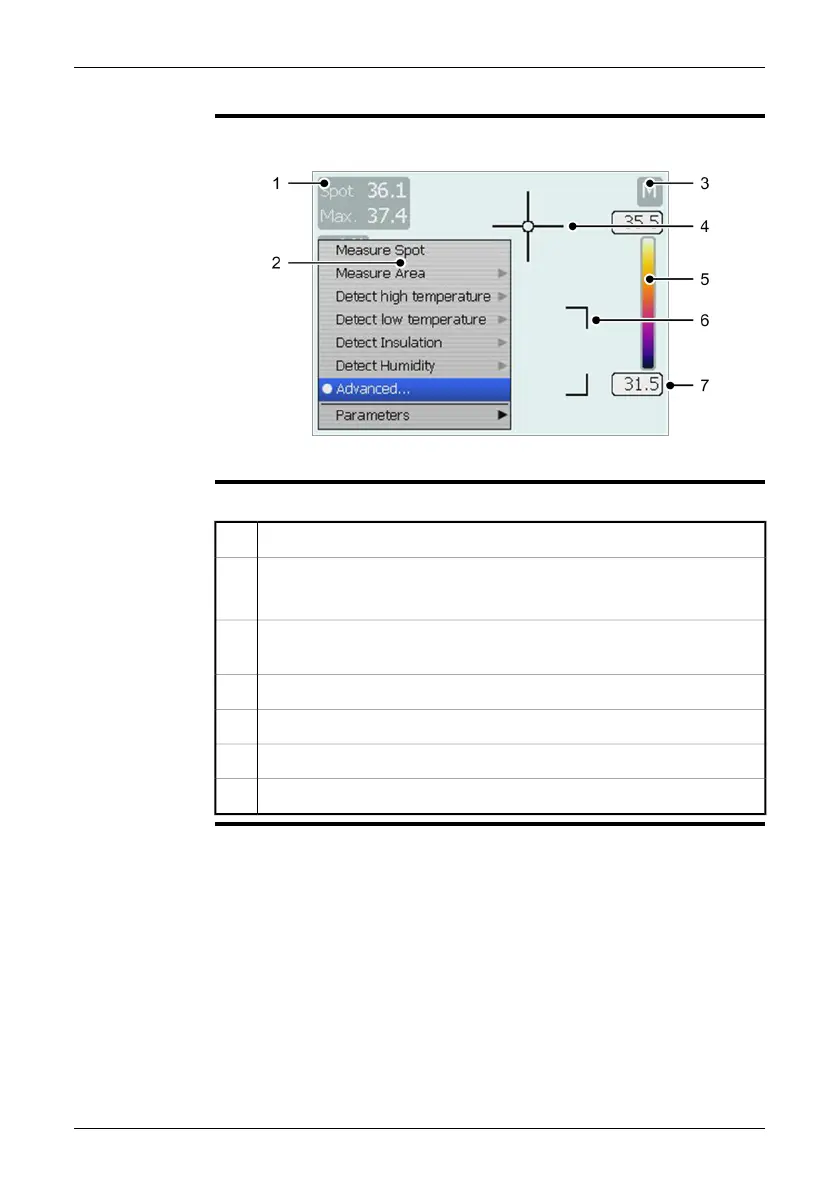10.1.2 Main work area
Figure
10760703;a1
Explanation
This table explains the figure above:
Measurement results table (in ℃ or ℉, depending on the settings)1
Measurement menu.
To open and close this menu, push the Measure button.
2
Indicator for the automatic adjustment mode or the manual adjustment
mode (A/M)
3
Spotmeter4
Temperature scale5
Measurement area6
Limit indicator for the temperature scale7
22 Publ. No. 1558792 Rev. a460 – ENGLISH (EN) – July 1, 2010
10 – Toolbars and work areas
