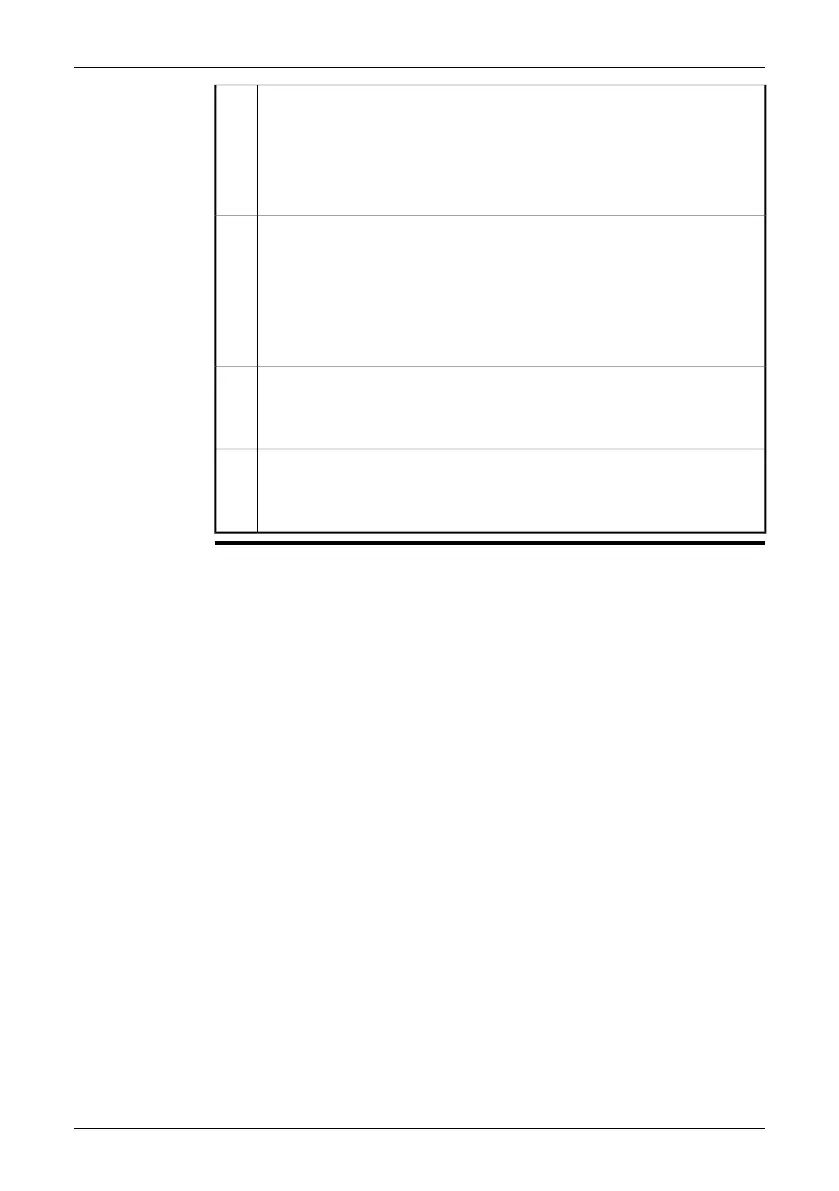Video mode
If you select this mode, you can record video clips with the camera. You
start and stop the recording by pushing the Preview/Save button.
For more information about this, see section 10.2.5 – Video recording
toolbar on page 34 and section 18 – Recording video clips on page 85.
2
Simultaneous snapshot mode
If you select this mode, and push and hold down the Preview/Save button
for more than one second, the camera will automatically save a digital
photo at the same time as it saves the infrared image.
Note: The simultaneous snapshot mode only works when you take an in-
frared image. If you take a digital photo, no infrared image will be saved.
3
Program mode
If you select this mode, you can periodically save images at a specified
time interval.
4
Panorama mode
If you select this mode, you can create large images by stitching normal
images together.
5
Publ. No. 1558792 Rev. a460 – ENGLISH (EN) – July 1, 2010 21
10 – Toolbars and work areas
