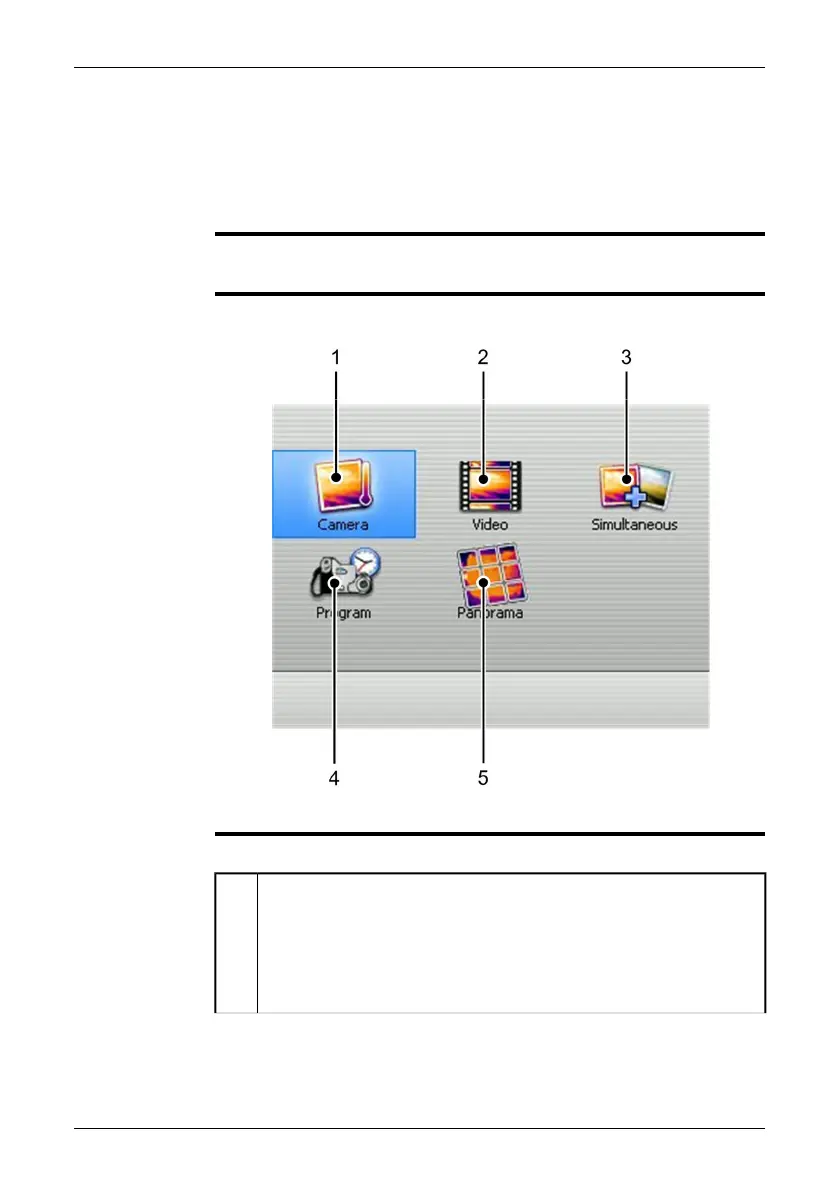10 Toolbars and work areas
10.1 Work areas
10.1.1 Operation mode area
NOTE
The operation mode area becomes visible when you push the Mode button.
■
■
To navigate in the area, use either the joystick or the stylus pen.
Figure
10765803;a3
Explanation
This table explains the figure above:
Camera mode
This is the most commonly used operation mode of the camera.
You select this mode to save an infrared image to the SD Memory Card.
If you push the Preview/Save button, the documentation toolbar will be
displayed.
1
20 Publ. No. 1558792 Rev. a460 – ENGLISH (EN) – July 1, 2010
