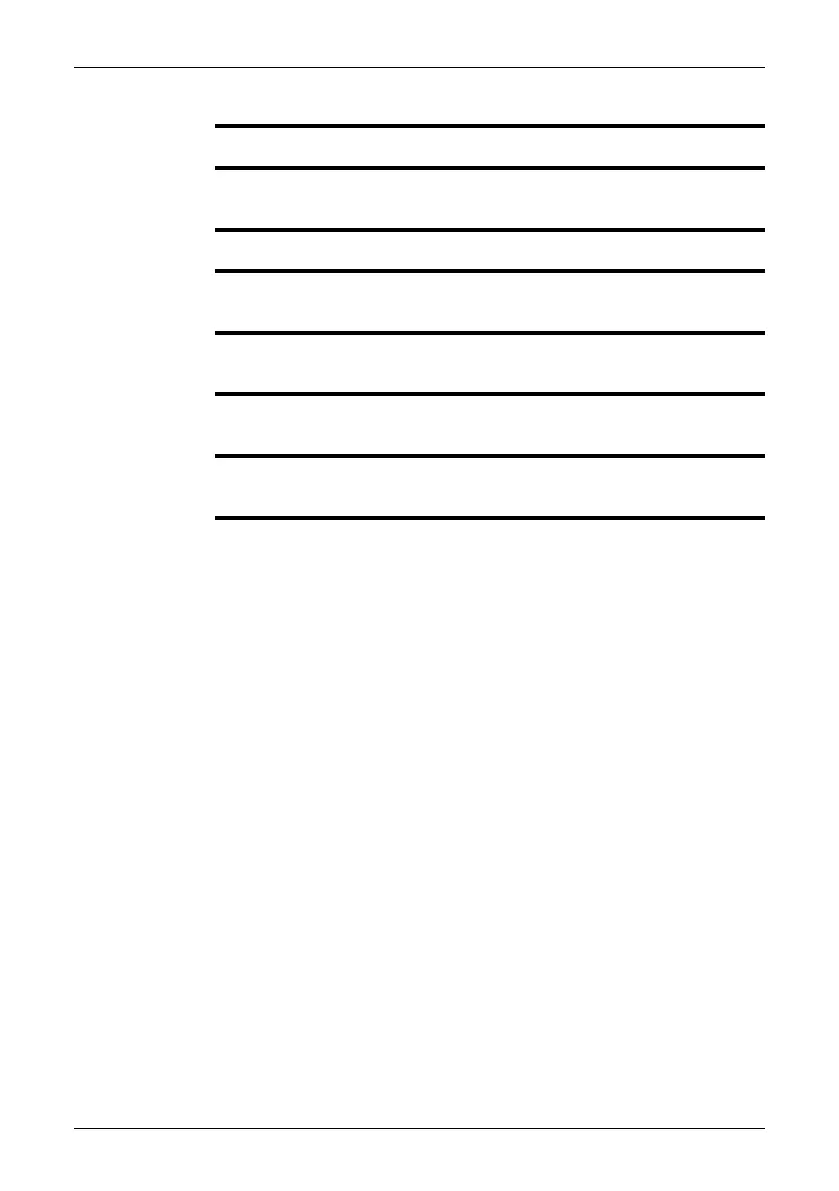15.4 Turning on the camera
Procedure
To turn on the camera, push and release the On/Off button.
15.5 Turning off the camera
Procedure
To turn off the camera, push and hold down the On/Off button for more than 2 second.
15.6 Entering standby mode
Procedure
To enter the standby mode, push and hold down the On/Off button for approx. 0.2
seconds.
15.7 Exiting standby mode
Procedure
To exit the standby mode, push and hold down the On/Off button for approx. 0.2
seconds.
Publ. No. 1558792 Rev. a460 – ENGLISH (EN) – July 1, 2010 53
15 – Handling the camera
