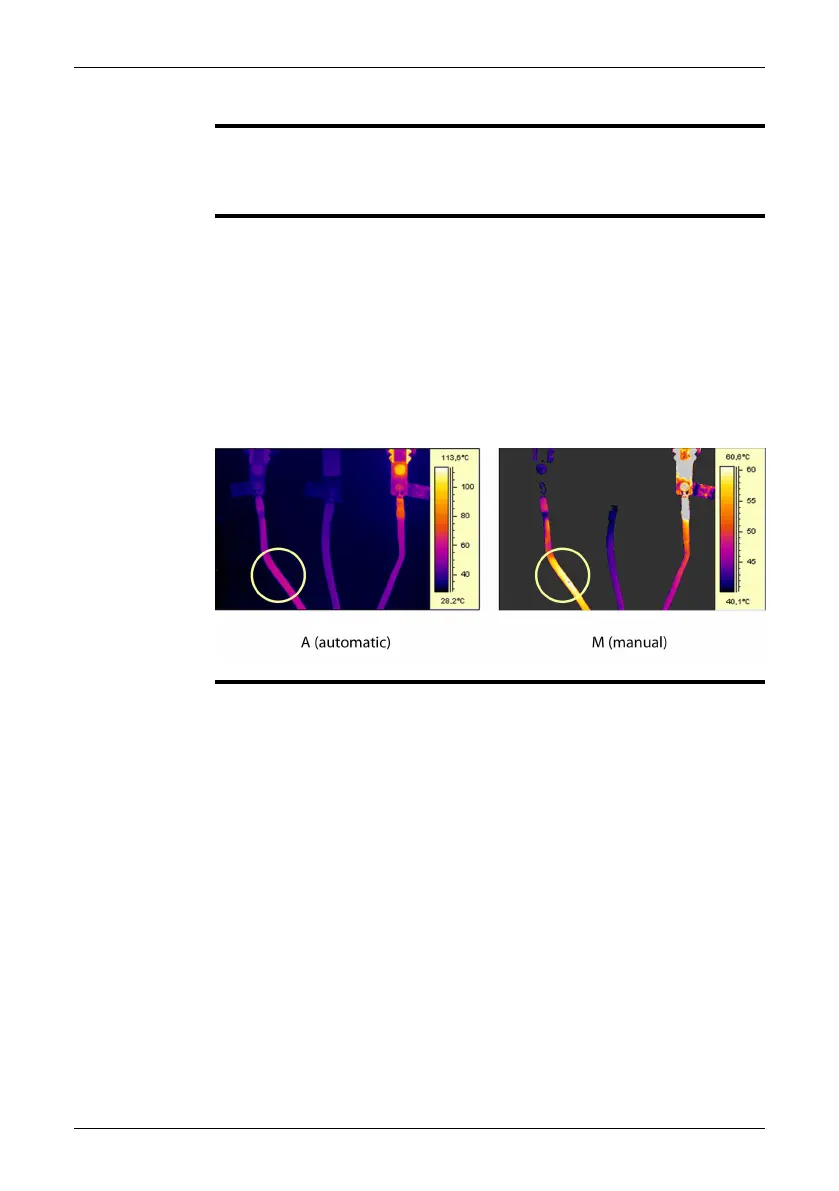16.7 Adjusting an image manually
General
An image can be adjusted automatically or manually.
These two modes are indicated in the top right corner of the screen by the letters A
and M. You use the A/M button to switch between these two modes
Example 1
This figure shows two infrared images of cable connection points. In the left image
a correct analysis of the circled cable is difficult if you only auto-adjust the image.
You can analyze this cable in more detail if you
■
change the temperature scale level
■
change the temperature scale span.
In the left image, the image is auto-adjusted. In the right image the maximum and
minimum temperature levels have been changed to temperature levels near the object.
On the temperature scale to the right of each image you can see how the temperature
levels were changed.
10577503;a2
Publ. No. 1558792 Rev. a460 – ENGLISH (EN) – July 1, 2010 69
16 – Working with images and folders
