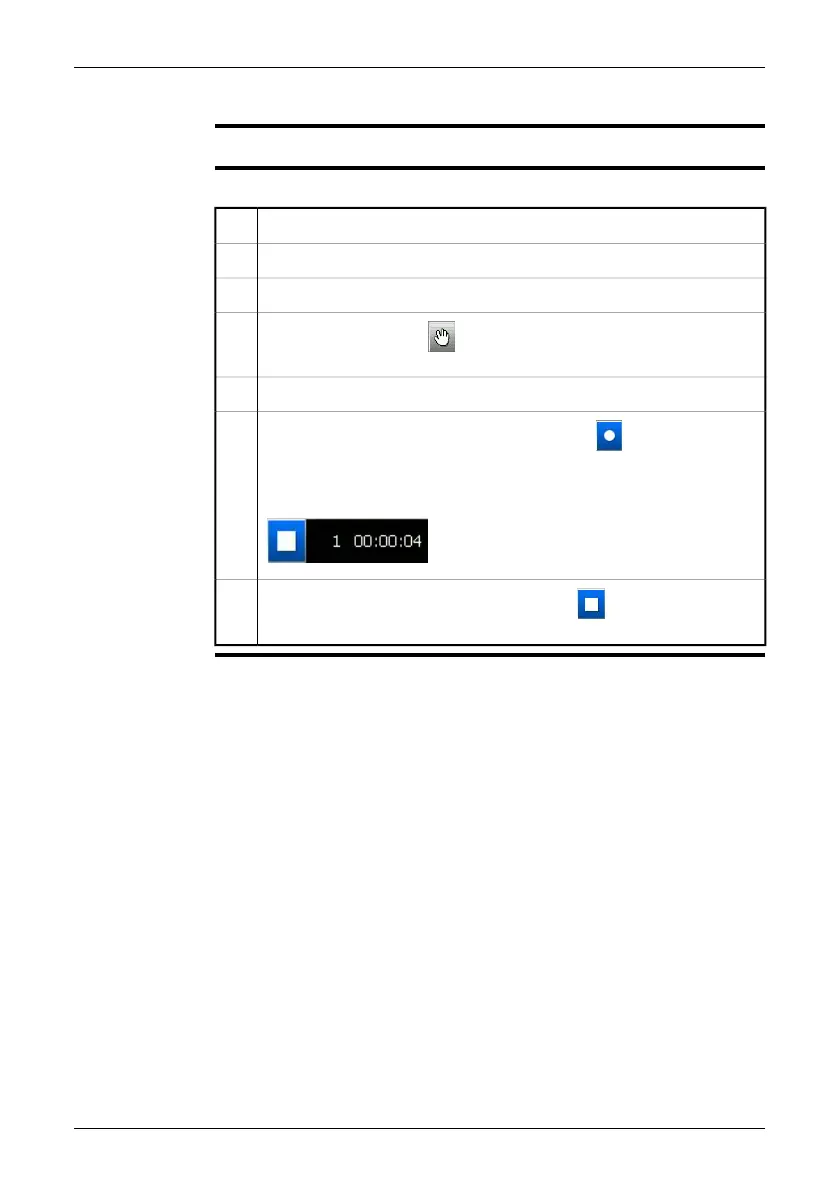16.4 Periodically saving an image
General
You can periodically save images at a specified time interval.
Procedure
Follow this procedure to periodically save an image:
Push the Mode button.1
Use the joystick to select Program.2
Push the joystick.3
Move the joystick to the toolbar button, then push the joystick. This
will display a setup menu.
4
Use the joystick to set the desired parameters.5
To start the periodic save, move the joystick to the toolbar button, then
push the joystick. The periodic save has now started, and the following
toolbar is displayed:
T630366;a1
6
To stop the recording, move the joystick to the toolbar button, then
push the joystick.
7
Publ. No. 1558792 Rev. a460 – ENGLISH (EN) – July 1, 2010 65
16 – Working with images and folders
