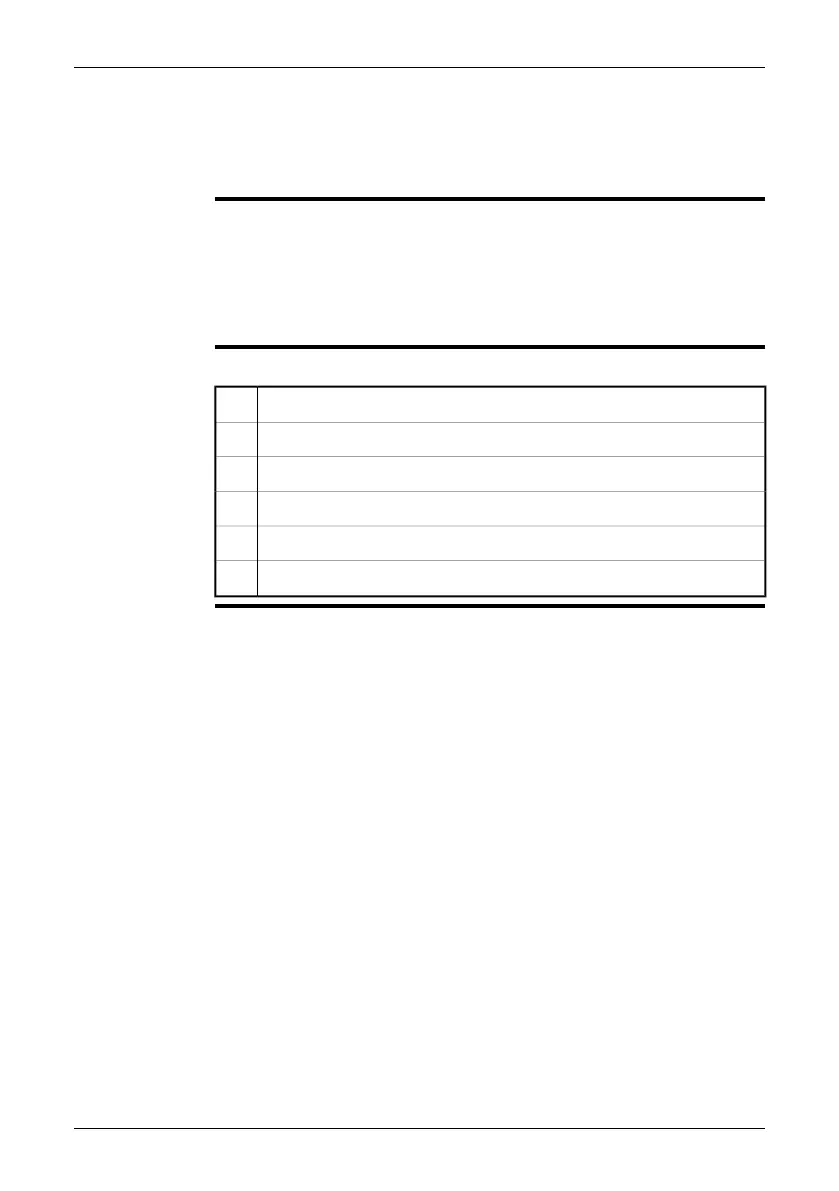21 Changing settings
21.1 Changing image settings
General
On this tab you can change the following image settings:
■
Color palette, i.e. how the infrared image is colored. A different palette can make
it easier to analyze an image.
■
Object temperature range, i.e. the temperature range used for measuring objects.
You must change the temperature range according to the expected temperature
of the object you are inspecting.
Procedure
Follow this procedure to change one or more of the aforementioned settings:
Push the Setup button.1
Go to the Image tab.2
Select the setting that you want to change.3
Push the joystick.4
Move the joystick up/down to select a new value.5
Push the Setup button to confirm the change and leave the setup mode.6
Publ. No. 1558792 Rev. a460 – ENGLISH (EN) – July 1, 2010 107
