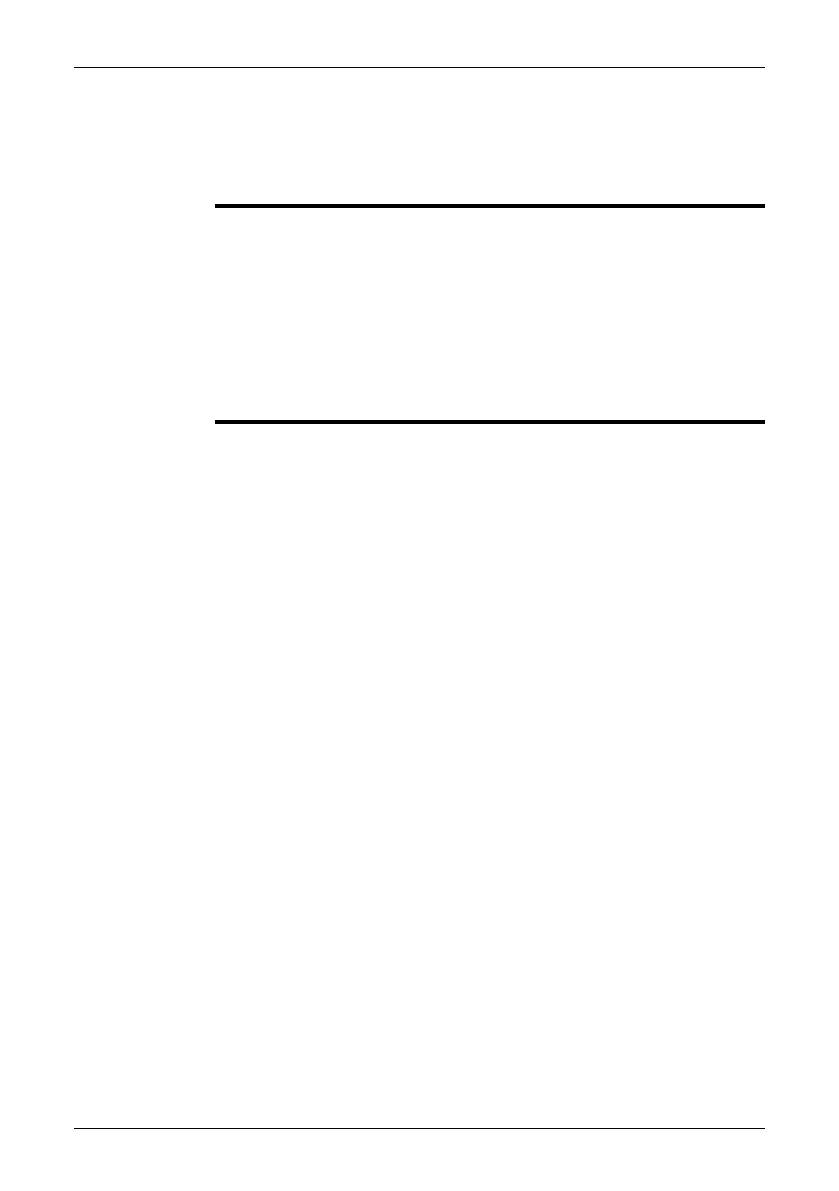12 External devices and storage
media
General
You can connect the following external devices and storage media to the camera:
■
A power supply.
■
A video monitor.
■
A computer to move images and other files to and from the camera.
■
An external USB device, such as a USB keyboard or USB memory stick.
■
A Bluetooth
®
USB micro adapter, in order to capture measurement results from
an Extech
®
external meter (such as a clamp meter or a moisture meter).
■
A headset to record and listen to voice comments.
■
An SD Memory Card.
38 Publ. No. 1558792 Rev. a460 – ENGLISH (EN) – July 1, 2010
