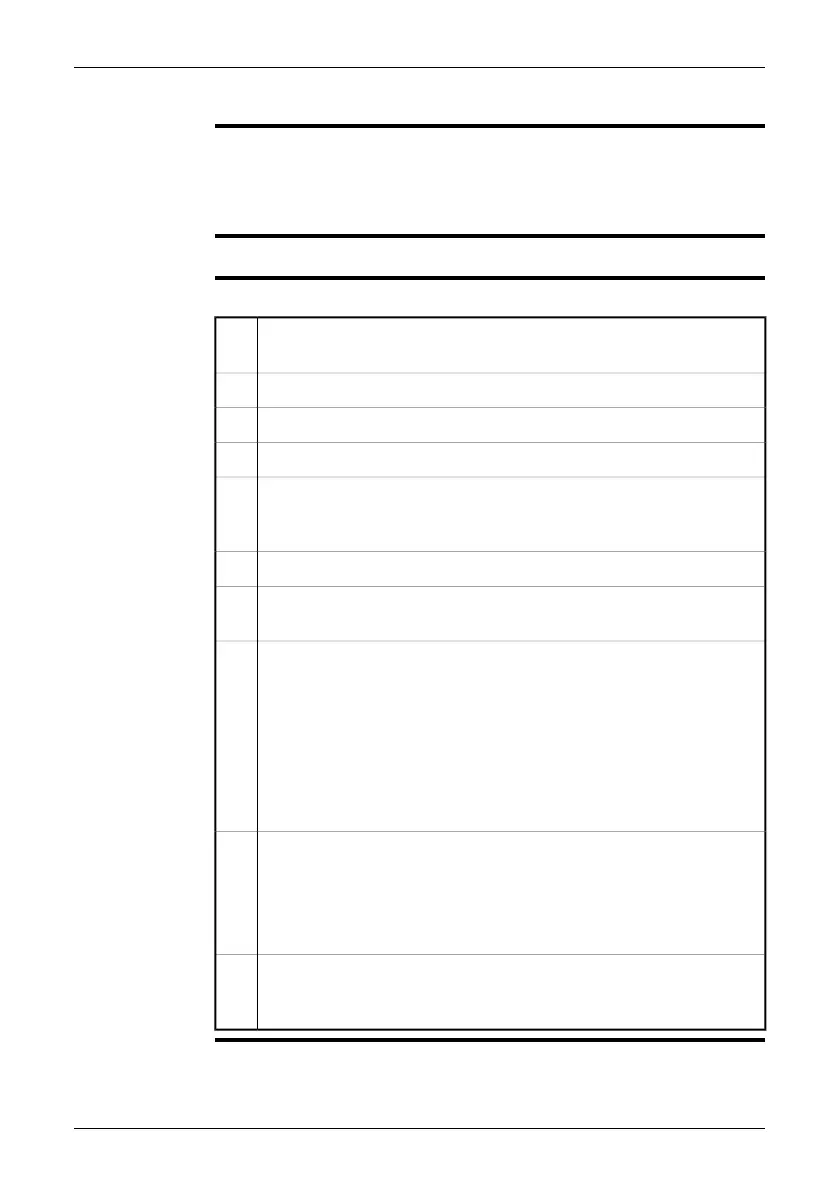19.5 Screening of elevated facial temperatures
General
The screening function allows you to screen a large number of persons for facial
temperatures that lie above a set reference temperature.
When an elevated temperature is detected, the camera will trigger a visible and audible
alarm. You can disable the audible alarm.
NOTE
Remove any spectacles from the person whose facial temperature you are screening.
Procedure
Follow this procedure:
Turn on the camera, and wait at least 30 minutes before taking any mea-
surements.
1
Set the emissivity to 0.98.2
Push the Measure button to display a menu.3
Move the joystick up/down to select Screen, then push the joystick.4
Use the joystick to set the Alarm difference. This value is the difference
between the reference temperature (described later) and the temperature
at which the camera will trigger the alarm. A typical value is 2°C/3.6°F.
5
Use the joystick to enable/disable the audible alarm (Beep).6
Push the Measure button and review the information about maintaining
screening accuracy.
7
Now aim the camera at a face having a supposedly normal temperature
(portrait orientation, distance not more than that the face covers at least
75% of the image width.) Push the laser button to store a temperature
sample.
Repeat this procedure on at least 10 faces with supposedly normal temper-
atures. You have now set the reference temperature.
Note: If you are sure about the reference temperature, you can push and
hold down the laser button to set a fixed reference temperature at once.
8
You can now begin the screening. Aim the camera at the face of the person
whose facial temperatures you want to screen.
If a person’s facial temperature is more than 2°C/3.6°F (or the value you
have set in Step 4) above the reference temperature, an alarmwill be trig-
gered (red background for the difference value, and a ‘beep’, if enabled).
9
Update the reference temperature on a regular basis (every 10–15 minutes)
by pushing the laser button for less than 2 seconds when a face that is not
triggering the alarm is screened.
10
NOTE
To leave the temperature screening mode, push the Measure button and select
another measurement function.
■
Publ. No. 1558792 Rev. a460 – ENGLISH (EN) – July 1, 2010 91
19 – Working with measurement tools and isotherms
