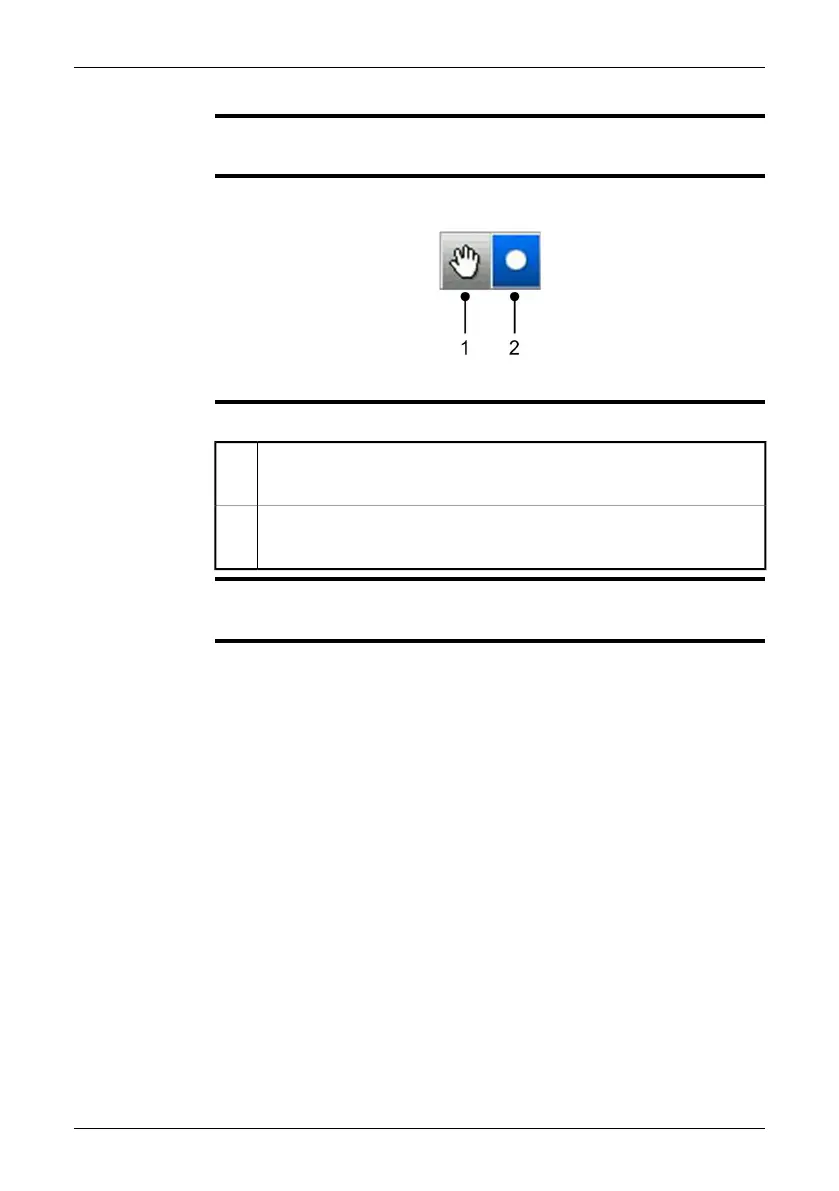10.2.6 Periodic save toolbar
NOTE
The periodic save toolbar becomes visible when you go to Program mode.
■
■
To navigate on the toolbar, use either the joystick or the stylus pen.
Figure
T630370;a1
Explanation
This table explains the figure above:
Setup toolbar button
You select this toolbar button to set up the camera for periodic saving.
1
Start periodic save toolbar button
You select this toolbar button to start the periodic save.
2
SEE ALSO
For more information about this, see section 16.4 – Periodically saving an image on
page 65.
Publ. No. 1558792 Rev. a460 – ENGLISH (EN) – July 1, 2010 35
10 – Toolbars and work areas
