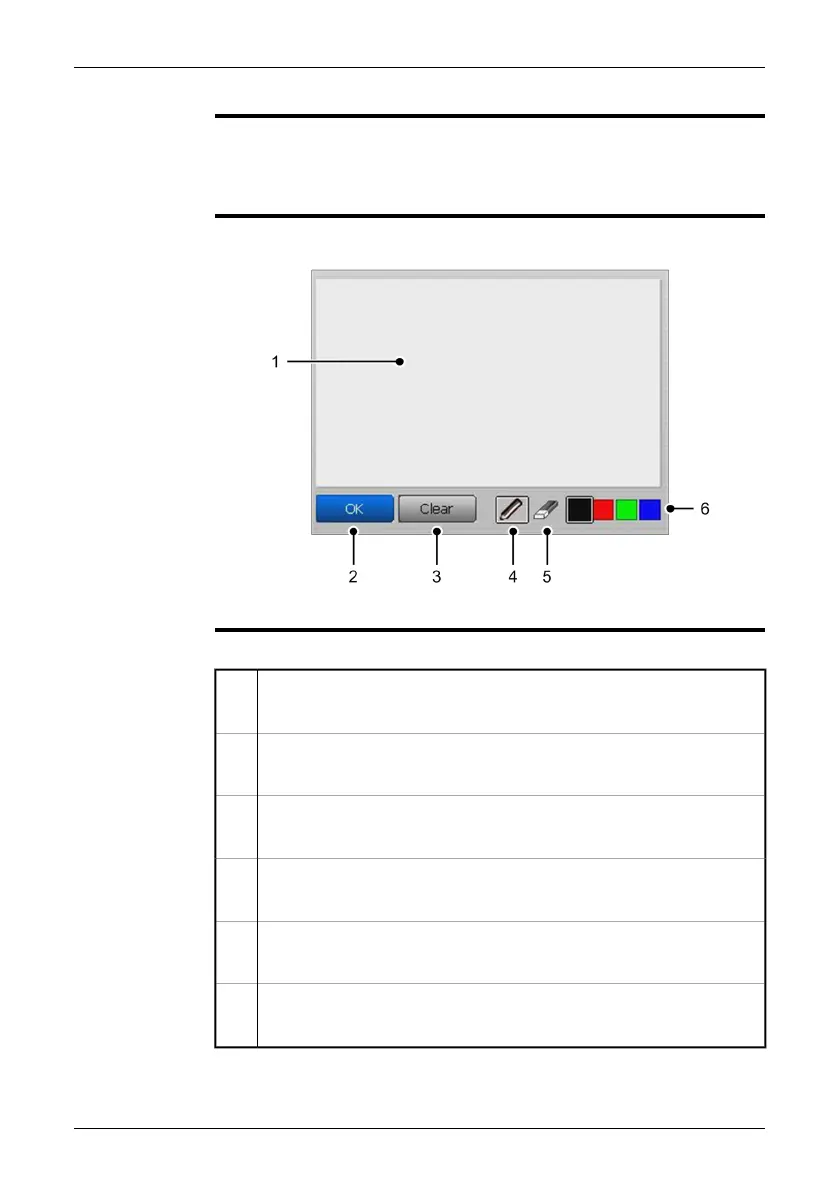10.1.3 Sketch work area
NOTE
The sketch work area becomes visible when you add a sketch to an infrared image.
You do this from the documentation toolbar.
■
■
To navigate in the area, use either the joystick or the stylus pen.
■
To draw the sketch, use the stylus pen.
Figure
10762203;a1
Explanation
This table explains the figure above:
Canvas
You draw your sketch in this area, using the stylus pen.
1
OK button
You select this button to confirm the sketch and leave the sketch mode.
2
Clear button
You select this button to clear the whole canvas.
3
Pen button
You select this button to enable the pen.
4
Eraser button
You select this button to enable the eraser.
5
Color palette
You select this color swatch to switch between colors.
6
Publ. No. 1558792 Rev. a460 – ENGLISH (EN) – July 1, 2010 23
10 – Toolbars and work areas
