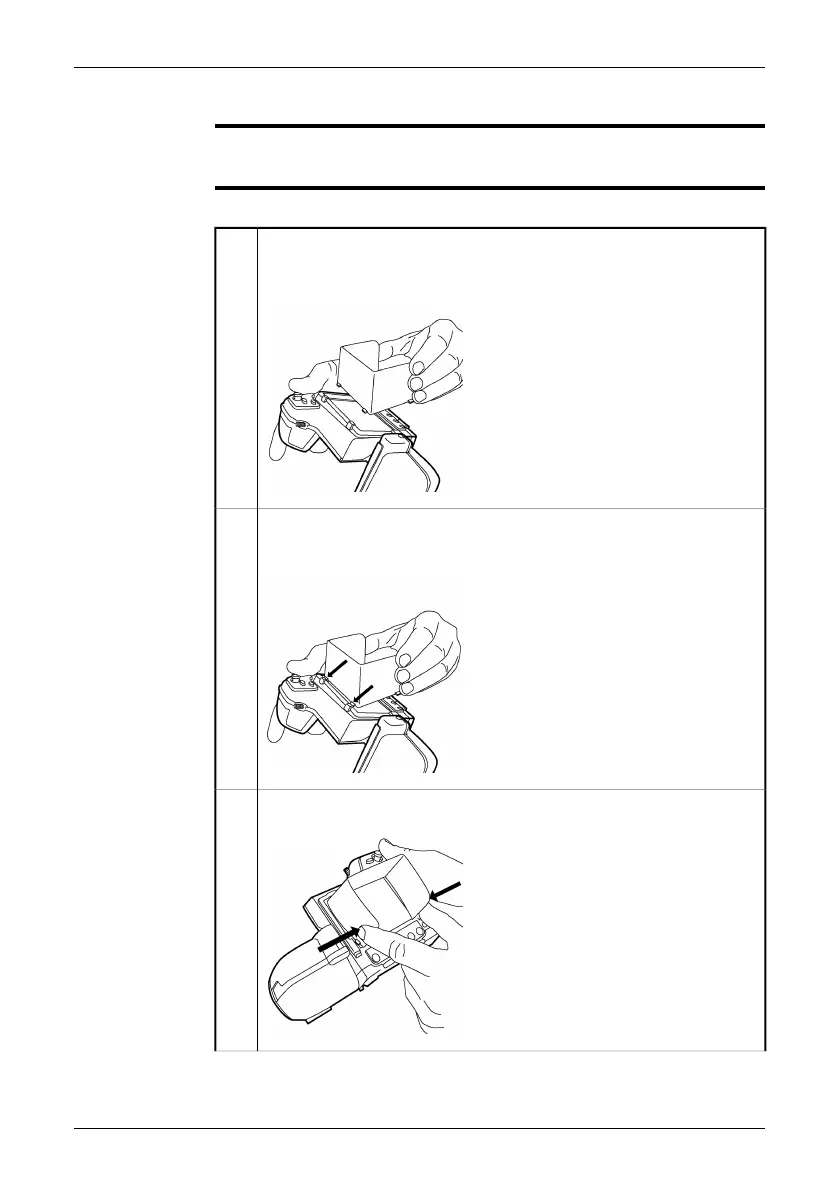15.11 Attaching the sunshield
General
You can attach a sunshield to the camera to make the LCD screen easier to see in
sunlight.
Procedure
Follow this procedure to attach the sunshield to the camera:
Align the two front tabs of the sunshield with the corresponding two
notches at the top of the screen.
10765203;a1
1
Push the front part of the sunshield into position. Make sure that the two
tabs mate with the corresponding notches.
10765303;a1
2
Carefully hold together the two rear wings of the sunshield.
10765403;a1
3
Publ. No. 1558792 Rev. a460 – ENGLISH (EN) – July 1, 2010 59
15 – Handling the camera
