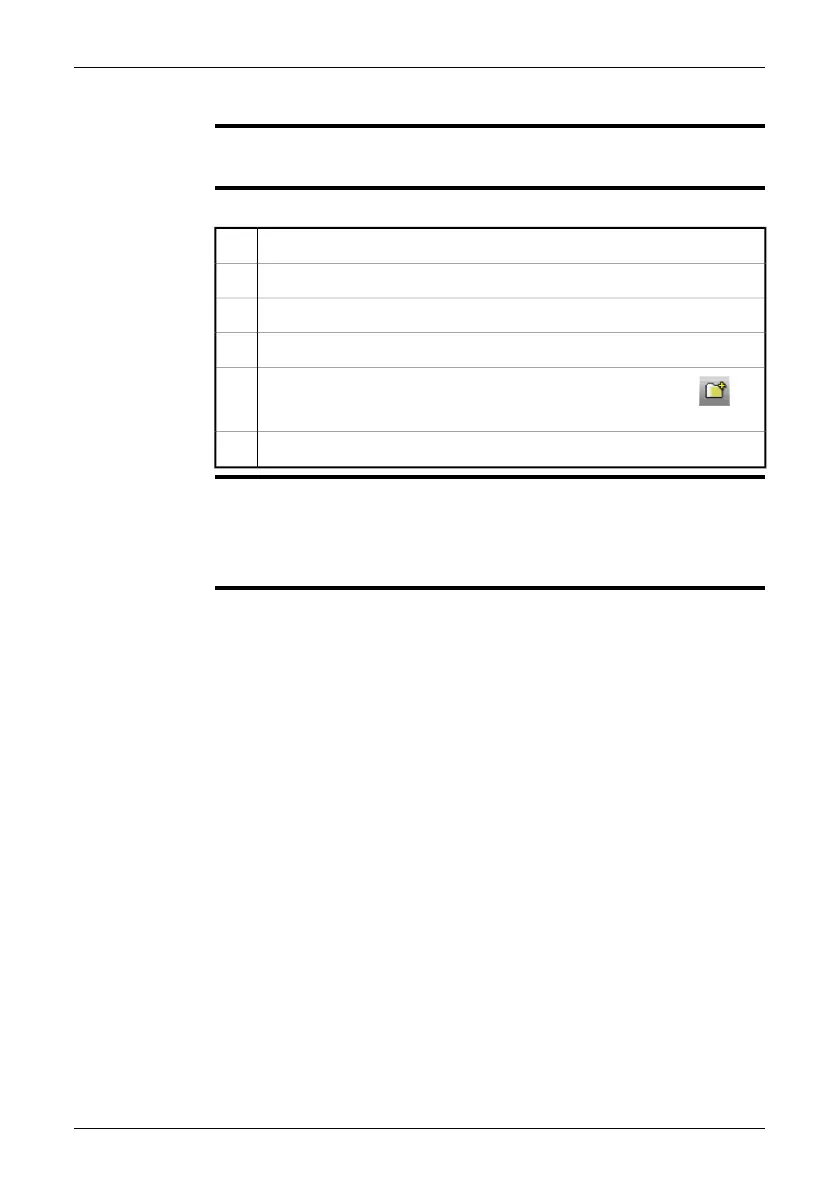16.11 Working with folders
General
You can arrange your images in different folders, and delete folders that you do not
use.
Procedure
Follow this procedure to create a new folder:
Push the Setup button.1
Go to the Camera tab.2
Select Work folder.3
Push the joystick.4
To create a new folder, move the joystick to the right to select the
toolbar button, then push the joystick. A new folder has now been created.
5
Push the Mode button to leave the dialog box.6
NOTE
Using an Eye-Fi
®
memory card will automatically create and populate a DCIM folder
and let you upload the infrared images and visual photos to Flickr, Facebook, Picasa,
MobileMe, YouTube, FTP, etc.
For more information, go to http://www.eye.fi
Publ. No. 1558792 Rev. a460 – ENGLISH (EN) – July 1, 2010 75
16 – Working with images and folders
