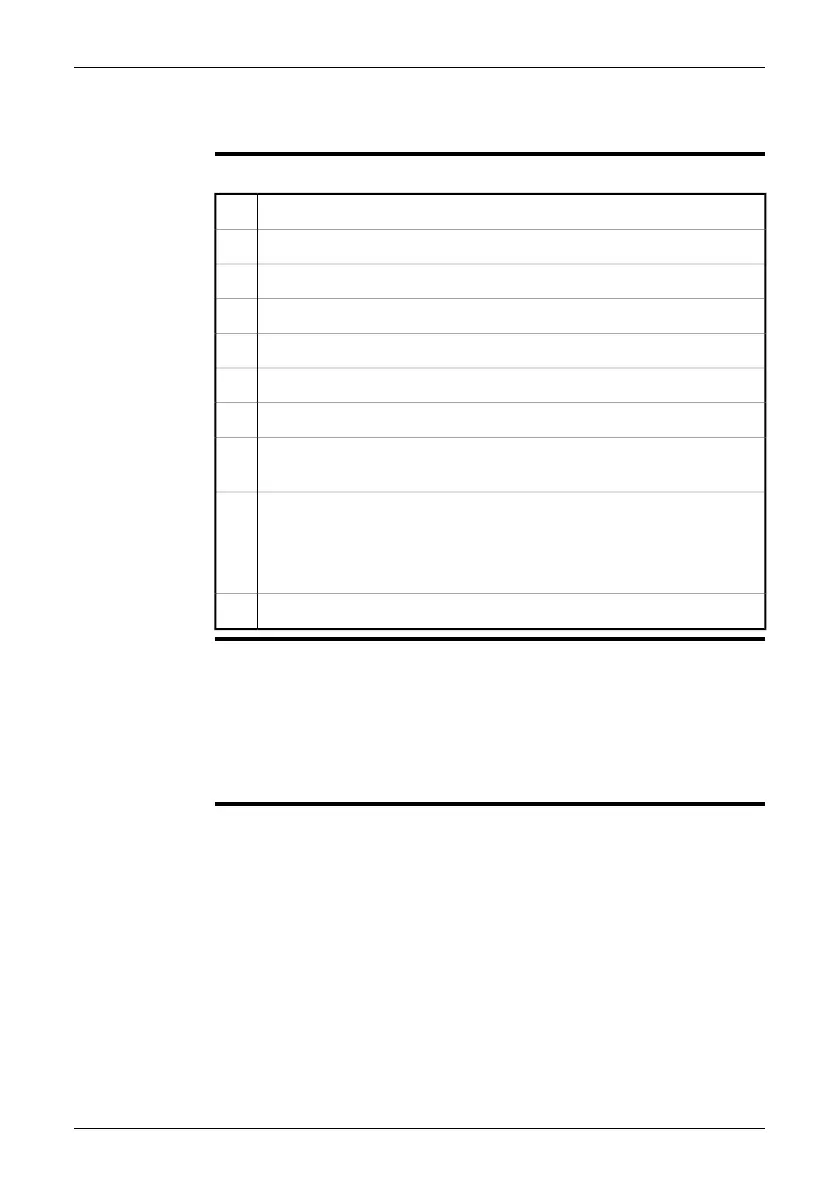6 Quick Start Guide
Procedure
Follow this procedure to get started right away:
Charge the battery for four hours.1
Insert the battery into the camera.2
Insert an SD Memory Card into the card slot at the top of the camera.3
Push the On/Off button to turn on the camera.4
Set the correct object temperature range.5
Aim the camera toward your target of interest.6
Use the Focus button to focus the camera.7
Push and hold down the Preview/Save button for more than one second
to save the image.
8
To move the image to a computer, do one of the following:
■
Remove the SD Memory Card and insert it into a card reader connected
to a computer.
■
Connect a computer to the camera using a USB Mini-B cable.
9
Move the image from the card or camera using a drag-and-drop operation.10
SEE
■
Section 15.1 – Charging the battery on page 45
■
Section 15.2 – Inserting the battery on page 49
■
Section 12.2 – Inserting SD Memory Cards on page 40
■
Section 15.4 – Turning on the camera on page 53
■
Section 21.1 – Changing image settings on page 107
■
Section 19 – Working with measurement tools and isotherms on page 86
■
Section 12.1 – Connecting external devices on page 39
Publ. No. 1558792 Rev. a460 – ENGLISH (EN) – July 1, 2010 7
