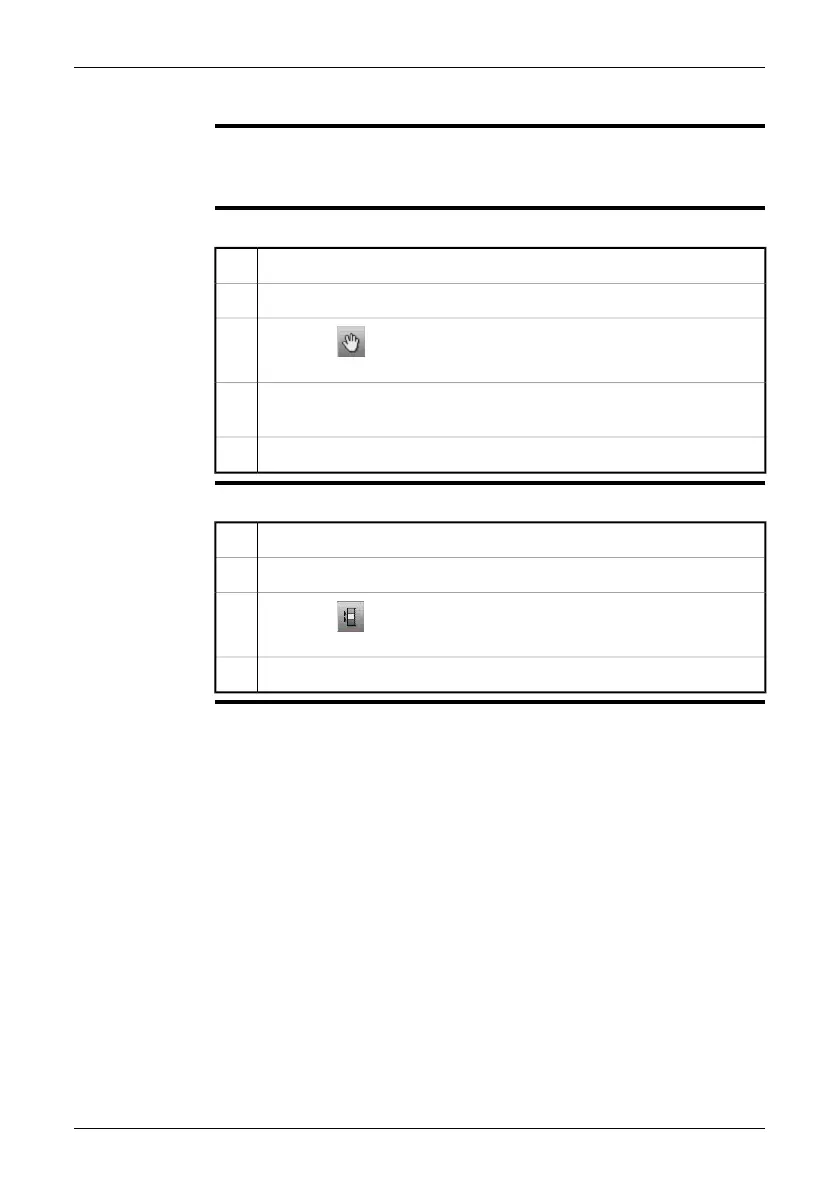19.6 Removing measurement tools
NOTE
The easiest way to remove a measurement tool is to select another menu command
on the measurement menu. However, if you wish to remove all measurement tools
you must follow the procedures in this section.
Removing
spotmeters and
areas
Follow this procedure to remove a spotmeter or an area:
1 Push the Measure button.
On the menu, select Advanced. This will display the measurement menu.2
Select the toolbar button. This will display a menu listing all currently
active measurement tools.
3
On the menu, select the measurement tool that you wish to remove. This
will display a submenu.
4
On the submenu, select Remove and push the joystick.5
Removing
isotherms
Follow this procedure to remove an isotherm:
1 Push the Measure button.
On the menu, select Advanced. This will display the measurement menu.2
Select the toolbar button. This will display a menu listing all currently
active isotherms.
3
On the submenu, select Off and push the joystick.4
Publ. No. 1558792 Rev. a460 – ENGLISH (EN) – July 1, 2010 93
19 – Working with measurement tools and isotherms
