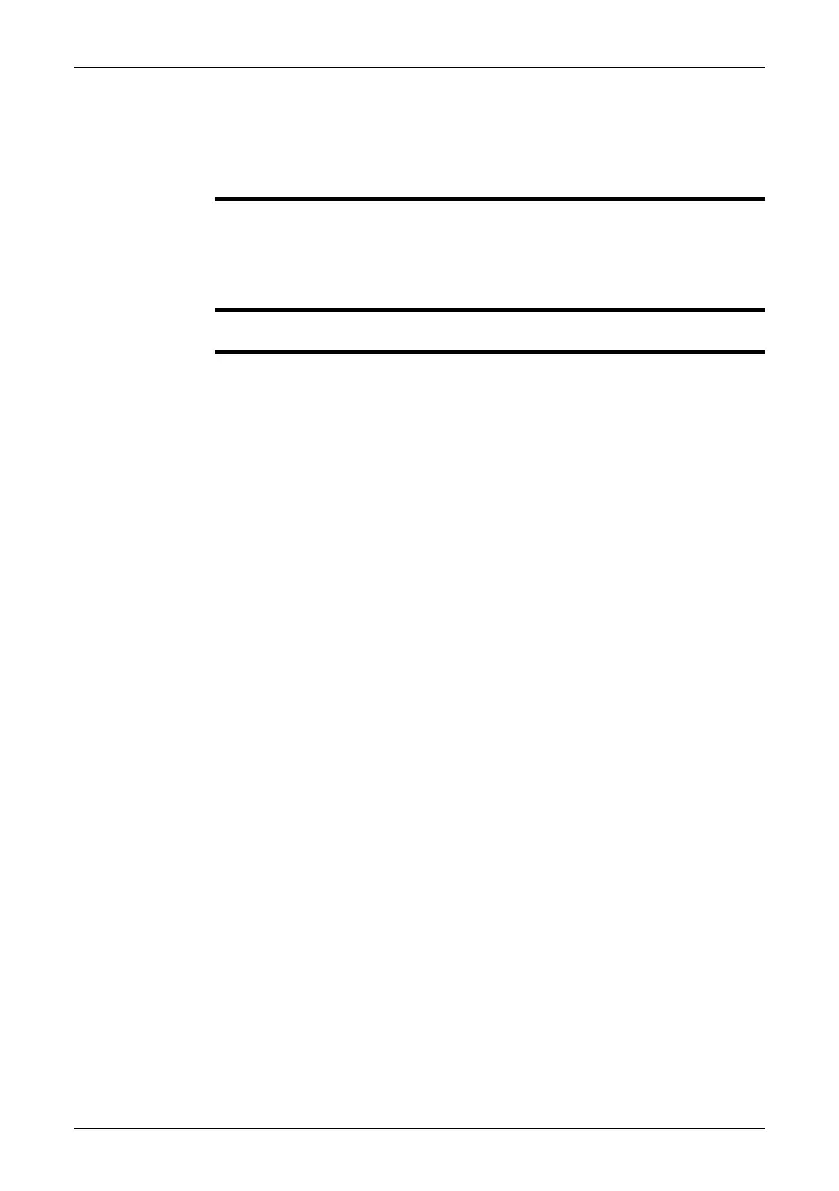16 Working with images and folders
16.1 Adjusting the infrared camera focus
Procedure
To adjust the infrared camera focus, do one of the following:
■
Push the focus button left for far focus.
■
Push the focus button right for near focus.
■
Briefly push the focus button toward the camera button to autofocus.
NOTE
It is important that you hold the camera steady while autofocusing.
62 Publ. No. 1558792 Rev. a460 – ENGLISH (EN) – July 1, 2010
